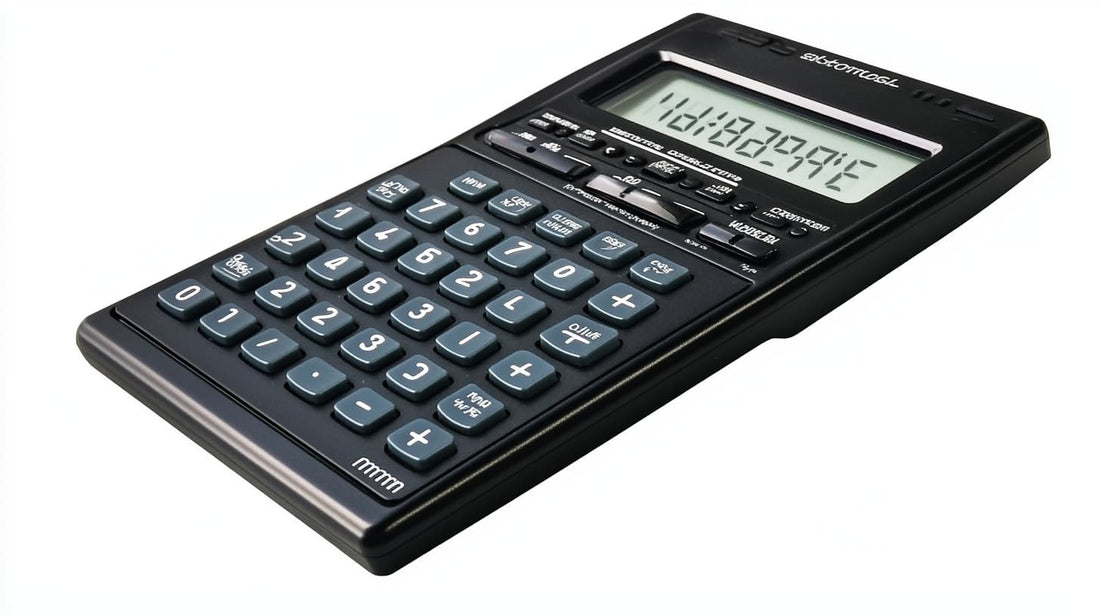If you're a high school student tackling algebra, trigonometry, or calculus, you need a calculator that keeps up with your coursework. Not just any basic arithmetic tool. You need something that handles complex maths, solves equations, and doesn't fail during an exam when you need it most.
The best scientific calculator for high school students balances functionality, portability, and ease of use. You're looking at models that can handle everything from fraction simplification to matrix operations. Some students swear by Casio models for their natural textbook display. Others prefer Texas Instruments for their intuitive interface and widespread acceptance in standardized testing.
Let me walk you through what actually matters when choosing calculators for high school, including specific models that deliver real value.

- Four-line LCD textbook display for clear input interpretation
- Solar power system with battery backup for continuous operation
- Nine memory keys to store and recall important results
- High-resolution 15-digit, 31×96-dot display for precise readings
- Wide function set covering algebra, trigonometry, and statistics


- Two-line display shows both expression and result
- Solar plus battery power for uninterrupted use
- Full suite of over 100 scientific functions
- Fraction mode for real-time fraction calculations
- One- and two-variable statistics with data editor


- High-resolution 128×80 pixel sharp LCD screen display
- RPN entry system speeds complex calculations without parentheses
- USB-C rechargeable lithium battery lasts weeks between charges
- Real-time algebraic and programmable functions support advanced maths
- Durable aluminum chassis withstands daily student use


- Four-line by 16-character display for simultaneous equation review
- Solar plus battery power ensures uninterrupted classroom use
- Over 240 built-in functions covering algebra, trigonometry, statistics
- Entry-edit feature lets you scroll back and modify calculations
- Two-variable statistics and fraction operations on screen


- High-resolution color LCD for vivid graph displays
- Natural textbook display shows formulas as printed
- 3D graphing capability visualizes surfaces and solids
- MicroUSB rechargeable battery for continuous use
- Built-in spreadsheet application for data analysis


- High-resolution dot-matrix display for detailed graphs
- Built-in equation solver speeds algebra and calculus
- Comprehensive function set including matrices and vectors
- Programmable memory to store custom formulas easily
- Durable design suited for daily classroom use


- 2.8-inch high-resolution LCD for clear graphing and text
- Protective hard cover doubles as a tabletop stand
- 38 built-in scientific and graphing functions for complex problems
- Dual power system with solar panel and backup battery
- Intuitive multi-line entry supports natural textbook notation

Choosing the Best Scientific Calculator
When high school students need calculators for high school coursework, understanding which model fits your needs matters more than buying the most expensive option.
The best scientific calculator depends on your high school math requirements. Basic maths and science courses work fine with affordable models. Advanced classes need graphing calculator capabilities.
What High School Students Actually Need
Most calculator for high school students purchases happen without clear understanding of course requirements. Ask your teacher first. Some classes require specific models. Others just need basic scientific functions.
For standard high school math through algebra and trigonometry, an advanced scientific calculator handles everything. You don't need graphing features yet. Save money.
Pre-calculus and calculus courses typically require graphing calculator models. You'll need to graph functions and analyze curves. Basic calculators won't suffice.
Best Scientific Options by Course Level
Basic Math and Science: Standard scientific calculator for high school work. Handles trigonometry, logarithms, exponents. Costs $15-25.
Advanced Courses: Graphing calculator becomes essential. The best scientific models include TI-84 Plus CE and Casio FX-CG50. These handle complex graph visualization and advanced calculations.
Key Features Across Calculators Available
Look for calculators available with clear user interface design. You'll use this tool daily. Confusing layouts waste time during tests.
The best scientific calculators balance functionality with ease of use. High school students don't need every feature. They need reliable tools that work when needed.
Match your calculator to your coursework. Don't overspend on features you won't use. Don't under-buy and need to upgrade mid-year.
Why High School Students Need a Proper Scientific Calculator
Basic calculators handle simple arithmetic. That's fine for elementary math. But once you hit high school math courses like algebra, geometry, and calculus, you're working with logarithms, exponential functions, and statistical analysis. You can't just punch in 2+2 anymore.
A scientific calculator for high school manages trigonometric functions, handles multiple-line calculations, and displays results in formats your textbook uses. When you're solving a quadratic equation or working through an integral problem, you need to see your work clearly on a two-line display or better.
Many AP calculus courses require graphing calculators specifically. If you're taking AP courses, check your teacher's requirements early. The TI-84 Plus CE gets approved for most standardized tests including SAT and AP exams. But some advanced courses in calculus or statistics might push you toward the TI-Nspire CX instead.
Key Features That Separate Good From Great
Display Quality and Readability
You'll spend hours staring at your calculator screen. An easy-to-read LCD display matters more than you think. High-resolution screens show fractions, exponents, and complex expressions clearly. The natural textbook display feature on many Casio models presents equations exactly as they appear in your textbook, which reduces input errors.
Some calculators offer color displays. The TI-84 Plus CE comes with a full-color high-resolution screen that makes graphing functions visually distinct. You can assign different colors to different graphs, making it easier to analyze multiple functions simultaneously.
Calculation Power and Functionality
The best scientific calculators handle hundreds of built-in functions. You're looking for:
- Trigonometry functions (sine, cosine, tangent and their inverses)
- Logarithmic and exponential calculations
- Statistical analysis including regression models
- Matrix operations for advanced courses
- Complex number calculations
- Equation solvers for algebraic expressions
- Integration and differentiation for calculus problems
The Casio FX-115ES PLUS performs 280+ functions. That covers virtually everything a high school or college student encounters. The calculator doesn't require you to memorize obscure button combinations. Functions are clearly labeled.
Battery Life and Power Options
Nothing worse than your calculator dying mid-exam. Battery power determines whether you can rely on your device for daily use throughout the semester.
Solar-powered calculators like the TI-30XA use ambient light to stay charged. You won't worry about battery replacement for years. The downside? If you're taking an exam in a dimly lit room, solar panels struggle.
Rechargeable models like the TI-84 Plus CE or HP Prime offer convenience. You charge them like a phone. Battery life typically lasts several weeks with regular use. Just remember to charge them before major exams.
Standard battery-powered units (usually AAA batteries) remain the most dependable option. The Casio FX-115ES Plus runs on a single AAA battery that lasts 2-3 years with normal use.
Durability and Build Quality
Your calculator will get thrown in backpacks, dropped on floors, and stuffed into crowded lockers. Durability matters. Look for hard plastic construction with protective slide cases. The cheaper models crack easily.
Texas Instruments and Casio both build solid devices that survive high school abuse. I've seen TI-84 calculators work perfectly after five years of rough handling. That's value.
Portability and Size
Scientific calculators for students need to fit in a backpack pocket without adding bulk. Most models measure about 6-7 inches long and weigh under 5 ounces.
The TI-30XIIS stays slim and lightweight, making it ideal for students who carry heavy textbook loads already. Graphing calculator models are bulkier due to larger screens and more processing power, but still manageable for daily use.
Top Scientific Calculator Models for High School Math and Science
Let me break down specific models that deliver for maths and science students.
Texas Instruments TI-84 Plus CE
This graphing calculator dominates high school classrooms across the country. The CE model improves on the original TI-84 Plus with a color display, thinner profile, and rechargeable battery.
What makes it valuable:
- Pre-loaded apps for statistics, geometry, and calculus
- 10 graphing functions with customizable colors
- 3MB of storage for notes and programs
- USB connectivity for software updates
- Approved for SAT, ACT, and AP exams
- Battery lasts 1 month per charge with regular use
The interface takes some learning. You can't just pick it up and know every function immediately. But once you invest a few hours, the TI-84 Plus CE handles virtually any high school math problem. It's particularly strong for graphing functions and analyzing data sets in statistics courses.
Price sits around $130-150. Expensive? Yes. But it lasts through high school and college. If you're taking multiple AP courses, this calculator pays for itself in capability.
Casio FX-115ES PLUS
If you don't need graphing capabilities, this calculator delivers incredible value. It's my top recommendation for students in algebra and trigonometry who aren't yet tackling advanced calculus or statistics.
Key features:
- Natural textbook display shows expressions as printed in textbooks
- 280+ functions covering all standard high school needs
- Multi-replay function to edit calculations without starting over
- Handles calculus basics including numerical integration and differentiation
- Single AAA battery lasts years
- Fraction conversion between improper and mixed formats
The FX-115ES PLUS costs about $15-20. That's budget-friendly for families buying calculators for multiple children. Despite the low price, it handles complex maths reliably. The natural display makes it easier for beginner students to catch input errors before calculating.
This calculator doesn't do graphing. If your course requires visualizing functions, you'll need something else. But for pure calculation work in maths and science classes, it punches above its weight.
TI-Nspire CX
The most advanced option for serious math students. The TI-Nspire CX brings computer algebra system (CAS) capability in the CAS version, meaning it can solve equations symbolically, not just numerically.
Why science students choose it:
- Full computer algebra system (CAS version only)
- Handles symbolic manipulation of equations
- 3D graphing for advanced courses
- Spreadsheet functionality for data analysis
- Python programming in recent updates
- Touchpad navigation (no more arrow keys only)
- Rechargeable battery with strong battery life
The Nspire particularly shines in AP calculus courses. You can solve indefinite integrals symbolically, factor polynomials automatically, and manipulate algebraic expressions before plugging in numbers. That's powerful for learning, though some teachers worry students rely on it too heavily without understanding underlying concepts.
Price runs $150-160 for standard version, $170-180 for CAS model. Check exam policies carefully. The CAS version gets restricted on some standardized tests.
Casio FX-CG50
Casio's flagship graphing calculator competes directly with TI models. The CG50 brings some features TI lacks, particularly in visualization.
Notable capabilities:
- Large color LCD screen with high resolution
- 3D graph rotation and zoom
- Picture Plot function overlays graphs on images
- Catalog function shows all 2900+ built-in functions
- E-CON4 connectivity for sensor-based experiments
- Comes with 3D glasses for stereoscopic viewing
- Four AAA batteries provide long battery power
The CG50 excels at visual learning. If you understand concepts better by seeing graphs and rotations, this calculator supports that learning style. The interface feels more modern than older TI models, though it's less common in US classrooms so you might not find as many online resources.
Costs about $120-140. Solid middle ground between budget models and premium CAS calculators.
HP Prime
HP calculates differently. Instead of the algebraic mode most students learn, HP uses Reverse Polish Notation (RPN) as an option alongside standard algebraic input.
What sets it apart:
- Touchscreen interface (actually responsive, not clunky)
- CAS and non-CAS modes in one device
- Wireless connectivity between HP Prime units
- Advanced apps for statistics, geometry, spreadsheets
- Rechargeable lithium-ion battery
- USB and Micro-USB ports
The HP Prime works beautifully once you learn its system. The touchscreen makes navigation faster than button-pressing on TI models. But that same uniqueness creates problems. Fewer students use HP calculators, meaning less peer support when you're stuck. Teachers might not know how to help you troubleshoot.
Price around $150. Great calculator if you're a learner who likes exploring technology independently. More challenging if you need hand-holding.
TI-30XIIS
The budget scientific option from Texas Instruments. No graphing. Just solid calculation functionality.
Why it works:
- Two-line display shows entry and result simultaneously
- One-variable statistics with four regression models
- Handles fractions, mixed numbers, and conversions
- Scientific and engineering notation modes
- Solar and battery power backup
- Approved for most standardized tests
The TI-30XIIS costs about $15. It's perfect for students who only need calculation help, not graphing or programming. The two-line display is surprisingly helpful. You see your input and result together, making it easier to catch mistakes.
I recommend this for students in algebra or chemistry who don't need graphing functions. Save the money for other school supplies.
Understanding Different Calculator Types
Scientific vs. Graphing Calculator
Scientific calculators handle mathematical functions but don't graph. They solve equations, calculate trig values, work with exponents and logarithms. They're sufficient for algebra, geometry, and basic trigonometry.
Graphing calculators do everything scientific calculators do, plus they plot functions visually. You can see parabolas, sine waves, exponential curves. They handle more complex statistical analysis. They typically include programming capabilities.
If you're taking pre-calculus or calculus, you need a graphing calculator. The visual component helps you understand function behavior. You can find zeros, maximums, minimums. You can trace along curves to find specific values.
For chemistry or physics, scientific calculators usually suffice unless your teacher specifically requires graphing for data analysis assignments.
CAS vs. Non-CAS Calculators
Computer Algebra System (CAS) calculators manipulate expressions symbolically. Type in "solve x^2 + 5x + 6 = 0" and a CAS calculator returns "x = -2 or x = -3". It factors, simplifies, and solves algebraically.
Non-CAS calculators work numerically. They need specific values to calculate. They can't factor polynomials or solve equations without numeric inputs.
CAS calculators teach less, some educators argue. Students get answers without understanding the solving process. That's a valid concern. But for checking work or exploring complex problems, CAS capability accelerates learning.
Check your school's policy. Many standardized tests ban CAS calculators. The SAT allows them. The ACT allows them. But some AP exams restrict them.
Features to Prioritize Based on Your Courses
Different math and science courses demand different calculator capabilities. Here's what matters most by subject:
Algebra I & II:
- Fraction handling and conversion
- Solving linear and quadratic equations
- Basic graphing (helpful but not required)
- Order of operations handling
Geometry:
- Trigonometric functions (sine, cosine, tangent)
- Pythagorean calculations
- Area and volume formulas (can be programmed)
- Angle mode switching (degrees and radians)
Trigonometry:
- All six trig functions plus inverses
- Radian and degree mode
- Graphing capabilities for understanding wave functions
- Polar coordinate handling
Pre-Calculus:
- Graphing calculator becomes essential
- Complex number operations
- Matrix calculations
- Parametric and polar graphing modes
AP Calculus:
- Numerical integration and differentiation
- Function analysis (zeros, max/min, inflection points)
- Table building for function values
- Approved for AP exam (check annually)
Chemistry:
- Scientific notation handling
- Logarithm functions (pH calculations)
- Exponential functions (half-life problems)
- Statistical functions for lab data
Physics:
- Vector operations
- Scientific notation
- Trigonometric functions
- Unit conversion (if built-in or programmable)
Statistics:
- Multiple regression models (linear, quadratic, exponential, logarithmic)
- Statistical tests (t-tests, chi-square)
- Data list management
- Probability functions (combinations, permutations)
Common Mistakes Students Make When Choosing Calculators
Buying Too Basic
You start high school with a simple scientific calculator that handled middle school math fine. Then you hit algebra II or pre-calculus and suddenly you're limited. Upgrading mid-year costs more money and time learning a new calculator.
If you know you're taking advanced math courses, invest in a graphing calculator early. You'll grow into its capabilities. The TI-84 Plus works from algebra through calculus.
Buying Too Advanced Too Soon
The reverse problem. A beginner struggles with a complicated calculator when a simpler model would serve better. The HP Prime's advanced interface overwhelms students who just need basic scientific functions.
Match your calculator to your current course plus maybe one year ahead. If you're in algebra I with no plans for AP calculus, the Casio FX-115ES Plus serves you perfectly.
Ignoring Exam Policies
Not all calculators are allowed on all tests. The SAT, ACT, and various AP exams maintain approved calculator lists. These lists change occasionally.
Check the College Board website if you're taking AP exams. Verify your specific calculator model is approved. Some calculators within a brand family are banned while others aren't. The TI-Nspire CAS with CAS gets restricted on certain exams while the regular TI-Nspire CX is fine.
Not Learning Your Calculator Before Exam Day
You buy a new calculator a week before finals. You don't know where functions are located. You waste time hunting for buttons during the test.
Get your calculator at the start of the semester. Use it for homework. Learn the mode settings. Figure out where parentheses are, how to enter exponents, how to store and recall values. Familiarity speeds up exam performance.
Forgetting Backup Power
Your calculator dies during a test because you didn't check the battery. Even rechargeable models need charging.
If you use battery-powered calculators, replace batteries at the start of each school year. Don't wait for the low battery indicator. For rechargeable models, charge them the night before important exams.
Keep spare batteries in your backpack if possible. Some teachers keep emergency calculators, but don't count on it.
Calculator Comparison Table
Here's how major models stack up across important criteria:
| Model | Type | Display | Functions | Power | Price Range | Best For |
|---|---|---|---|---|---|---|
| TI-84 Plus CE | Graphing | Color, High-Res | 10 graphs, apps | Rechargeable | $130-150 | Advanced courses, AP exams |
| Casio FX-115ES PLUS | Scientific | Natural Textbook | 280+ | Battery (AAA) | $15-20 | Budget option, algebra through trig |
| TI-Nspire CX | Graphing CAS | Color | CAS, 3D graphing | Rechargeable | $150-180 | AP Calculus, serious math students |
| Casio FX-CG50 | Graphing | Color, Large LCD | 2900+ catalog | Battery (4x AAA) | $120-140 | Visual learners, 3D graphing |
| HP Prime | Graphing CAS | Touchscreen Color | CAS, wireless | Rechargeable | $150 | Tech-savvy students |
| TI-30XIIS | Scientific | Two-line | Stats, fractions | Solar + Battery | $15 | Basic needs, budget-friendly |
Interesting History About Scientific Calculators
The evolution from slide rules to pocket calculators revolutionized how students learn mathematics. Before the 1970s, high school students used slide rules for multiplication, division, exponents, and logarithms. These mechanical analog devices required understanding the underlying math to use correctly.
The first handheld scientific calculator appeared in 1972 when Hewlett-Packard released the HP-35. It cost $395, equivalent to about $2,800 today. That same calculator performed functions that now cost $15. The HP-35 changed engineering and science education immediately. Students could focus on problem-solving instead of tedious arithmetic.
Texas Instruments entered the calculator market in 1972 with the TI-2500 Datamath. By 1976, TI released calculators under $50, making them accessible to average consumers. Schools slowly began allowing calculators in classrooms, though heated debates raged about whether calculators would harm students' arithmetic skills.
The first graphing calculator came from Casio in 1985 with the fx-7000G. It had a simple dot matrix display that could plot basic functions. Texas Instruments responded in 1990 with the TI-81, which became standard in many US classrooms. The calculator wars between TI and Casio drove innovation for decades.
The TI-84 Plus launched in 2004 and still dominates today, over 20 years later. Its longevity comes from teacher familiarity, standardized test approval, and sufficient capability for high school needs. The TI-84 Plus CE released in 2015 modernized the design with color display and rechargeable battery while maintaining backward compatibility with TI-84 software and programs.
Computer Algebra Systems (CAS) in handheld calculators emerged in the mid-1990s. The TI-92 released in 1995 included CAS capabilities, though its QWERTY keyboard got it banned from many standardized tests. Modern CAS calculators like the TI-Nspire CX CAS balance powerful algebraic manipulation with test approval.
Today's debate centers on whether graphing calculators remain necessary when students carry smartphones with calculator apps. Some schools and exams now allow apps like Desmos, while others maintain traditional calculator requirements. The standardized testing industry's slow adaptation to technology keeps physical calculators relevant for now.
Fun Facts About Calculators and Mathematics
The TI-83 and TI-84 calculators run on a modified Zilog Z80 processor from 1976. That's the same chip that powered the original Game Boy. Despite being nearly 50-year-old technology, it handles high school math perfectly fine. Modern smartphones have processors millions of times more powerful, yet the Z80 remains sufficient for calculation and graphing functions.
You can play games on graphing calculators. Students have programmed everything from Tetris to Pokemon on TI-84 models. There's an entire underground community sharing game files and programming tutorials. Some teachers ban game programs, but many students learn valuable programming skills by creating calculator games.
The TI-84 Plus costs more now than when it launched in 2004. Accounting for inflation, sure, but the actual retail price has barely dropped in 20 years despite technology becoming exponentially cheaper. Texas Instruments maintains high prices because educational market demand remains strong and few competitors challenge their dominance.
Casio sold over 100 million scientific calculators worldwide. They dominate markets outside the United States, particularly in Asia and Europe. Japanese students use Casio almost exclusively. The company's natural textbook display technology influenced how other manufacturers present mathematical expressions.
Some calculators are collectible. Vintage HP calculators from the 1970s sell for hundreds of dollars to collectors. The HP-35 in working condition fetches $200-500 depending on condition. Early TI programmable calculators also command collector interest. Functional slide rules remain collectible too, with high-end models from brands like Pickett or Faber-Castell valued by enthusiasts.
The most expensive calculator ever sold was the Curta Calculator. This mechanical handheld calculator invented in the 1940s wasn't electronic. It used a drum mechanism to calculate. They sell for $1,000-2,000 today. Engineers used them into the 1970s before electronic calculators replaced them.
Calculators helped NASA send astronauts to the moon, though not handheld ones. The Apollo Guidance Computer performed calculations that today's smartphones could handle millions of times faster. Still, those calculations got humans to the moon and back. Modern smartphone calculator apps have more computing power than all of NASA had in 1969.
Some mathematicians opposed calculators in education. When calculators became common in the 1970s, prominent mathematicians worried students would never learn mental math or understand underlying mathematical concepts. Similar arguments appeared when personal computers entered classrooms. Today those same debates continue with AI tools. Technology changes, but educational philosophy arguments stay remarkably consistent.
Expert Tips for Getting Maximum Value From Your Calculator
Learn the Mode Settings
Every scientific and graphing calculator has multiple modes that change how it interprets and displays information. Understanding these prevents errors and frustration.
Angle mode (degrees vs. radians): Trigonometry problems specify which unit to use. Sin(30°) equals 0.5. Sin(30 radians) equals -0.988. That's completely different. Check your angle mode before starting trig problems. I see students get wrong answers constantly because they're in the wrong mode.
Display mode (float vs. fix): Float mode shows as many decimal places as the calculator can handle. Fix mode rounds to a specified number of decimals. Scientific work often requires specific significant figures. Set your fix mode appropriately.
Complex mode: Some calculators have real and complex modes. If you're not working with imaginary numbers, stay in real mode. Complex mode can give confusing results for problems meant to have no real solution.
Master the Solver Function
Most scientific calculators include an equation solver. You input an equation, give it a guess, and it finds the solution numerically. This saves massive time on complex equations.
The TI-84 Plus has a solver under the MATH menu. You can solve for any variable in an equation without algebraically rearranging everything first. Physics problems with multiple variables become much faster.
Learn how to use your specific calculator's solver. Practice with equations you know the answer to first. Understand that numerical solvers need reasonable initial guesses to find correct solutions.
Program Common Formulas
If your calculator allows programming, enter formulas you use repeatedly. Quadratic formula. Distance formula. Common physics equations like kinematic formulas.
Programming takes 10-15 minutes initially but saves hours across a semester. You reduce input errors. You speed through homework and tests.
Check your calculator's manual or search online for programs others have written. Many students share calculator programs freely. Just verify they work correctly before relying on them for graded work.
The TI-84 Plus makes programming accessible. You don't need coding experience. The programming language is simple enough for beginners to learn basic programs in an hour.
Use Lists and Tables for Data Analysis
Graphing calculators excel at handling data sets. Instead of calculating statistics by hand, input your data once and let the calculator find mean, median, standard deviation, regression equations.
The LIST function on TI calculators stores up to six lists of numbers. You can perform operations on entire lists at once. This accelerates statistics homework dramatically.
When graphing data points, use the STAT PLOT feature. You can visualize scatter plots, see regression lines, and identify outliers instantly. This makes statistics and lab report work faster and more accurate.
Keep Your Calculator Clean and Protected
Calculator buttons get grimy from daily use. Keys stick. Displays get scratched. Simple maintenance extends your calculator's life.
Use the protective case or slide cover that comes with your calculator. Always. Don't throw it loose in your backpack where it bangs against textbooks and pens.
Clean the display with a soft, slightly damp cloth. Never use household cleaners, which can damage the screen coating. Clean the buttons occasionally with a dry cloth to remove skin oils and dirt.
Store your calculator in room temperature environments. Extreme heat or cold can affect battery performance and LCD displays. Don't leave it in a car during summer or winter.
Practice Mental Estimation
Don't become dependent on your calculator for everything. Develop estimation skills so you catch calculator errors.
Before you calculate, estimate the answer. If you're calculating 47 × 23, estimate 50 × 20 = 1,000. If your calculator shows 10,081, you know something went wrong (probably hit an extra 1 or 8).
This habit catches input errors, wrong mode settings, and order of operations mistakes. It also maintains your mental math skills, which remain valuable even with calculator access.
Understand Order of Operations
Scientific calculators follow proper mathematical order of operations. But you still need to use parentheses correctly.
The expression 1/2x means different things depending on what you intend. Do you mean (1/2)x or 1/(2x)? You need parentheses: (1/2)×x or 1÷(2×x).
Missing parentheses cause more calculator errors than any other single issue. When in doubt, add extra parentheses. They never hurt and often save you from mistakes.
Utilize the ANS Function
The ANS (answer) function recalls the last calculated result. This speeds up multi-step problems significantly.
Instead of writing down intermediate answers and retyping them, use ANS. Calculate the first step, then start your next calculation with ANS.
Example: Find the area of a circle with radius 7.5, then find the volume of a cylinder with that circular base and height 12.
Step 1: π × 7.5² = 176.71 (displayed) Step 2: ANS × 12 = (automatically uses 176.71)
The ANS function maintains full precision, not just the displayed decimals. This reduces rounding errors in multi-step calculations.
How Habit Tracking with Journals Relates to Calculator Use Success
Using calculators effectively isn't just about knowing which buttons to press. It's about building consistent study habits. Habit tracking with journals helps you develop the disciplined approach necessary for mathematical success.
When you track your study habits, you see patterns in your learning. Maybe you solve problems faster in the morning. Maybe you make more calculator errors when tired. A simple journal reveals these insights.
Setting Up Your Study Tracking System
Create a journal specifically for monitoring your math work and calculator practice. This doesn't need to be fancy. A basic notebook works fine.
Track these elements:
- Date and time of study session
- Topic or assignment worked on
- Calculator used and any new functions learned
- Number of problems completed
- Types of errors made (input errors, mode setting errors, concept errors)
- Questions that stumped you
- Time spent on assignment
This data shows where you struggle and improve. If you're consistently making mode setting errors, you know to focus on that. If certain problem types take excessive time, you need more practice there.
Weekly Review Process
Every Sunday, review your week's journal entries. Look for patterns. Identify your weak areas. Celebrate improvements.
Set specific goals for the coming week. Not vague goals like "get better at calculus." Concrete goals: "Master the integral function on my calculator" or "Reduce calculator input errors from 5 per assignment to 2."
This weekly reflection builds metacognition—thinking about your thinking. You become aware of how you learn and where you need support.
Tracking Calculator Proficiency Growth
Create a skills checklist in your journal for calculator functions. As you master each capability, check it off. This gives visible progress markers.
Basic skills:
- ☐ Switch between degree and radian mode
- ☐ Use parentheses correctly for complex expressions
- ☐ Store and recall values in memory
- ☐ Use ANS function efficiently
- ☐ Change display modes (float, fixed decimal)
Intermediate skills:
- ☐ Enter and evaluate fractions
- ☐ Calculate exponents and roots
- ☐ Use logarithm and exponential functions
- ☐ Perform basic statistical calculations
- ☐ Graph simple functions (graphing calculator only)
Advanced skills:
- ☐ Use equation solver for complex problems
- ☐ Program custom functions
- ☐ Perform matrix operations
- ☐ Create multiple graphs with different settings
- ☐ Use calculus functions (derivatives, integrals)
Update this checklist monthly. Seeing skills move from unchecked to checked motivates continued learning.
Documenting Problem-Solving Strategies
When you solve a challenging problem, journal the process. Write out the steps, note how you used your calculator, explain why certain approaches worked or failed.
This documentation serves multiple purposes. First, it reinforces learning through writing. Second, it creates a personal reference for similar problems. Third, it shows your thinking process, which helps you identify logical gaps or strengths.
Before major tests, review these problem-solving journal entries. They're often more valuable than textbook examples because they're in your own words and address your specific confusion points.
Habit Triggers and Consistency
Habit tracking works best with consistent triggers. Link calculator practice to existing routines.
Examples:
- "After lunch each day, I practice five calculator functions"
- "Before starting homework, I review yesterday's error journal entry"
- "Every Monday, I learn one new calculator capability"
These if-then statements create automatic behaviors. You don't debate whether to practice. The trigger happens, the behavior follows.
Journal these triggers. Modify them if they're not working. Replace failed habit triggers with new ones. The journal shows what works for your specific schedule and personality.
Measuring Progress Beyond Grades
Grades matter, but they're delayed feedback. Your journal provides immediate feedback on progress.
Track how long assignments take. If algebra homework that took 60 minutes in September now takes 35 minutes in November, you've improved. That's measurable progress even before test grades reflect it.
Track confidence levels. Rate how confident you feel about material from 1-10 each study session. Watch those numbers rise. Confidence correlates with performance, and tracking it makes improvements visible.
These metrics motivate continued effort. You see evidence of growth even during difficult units where grades might temporarily dip.
Identifying Calculator Error Patterns
Keep a specific section for calculator errors. Every time you catch a mistake (or lose points due to one), journal it.
Common patterns emerge:
- "I forget to convert degrees to radians in trig problems"
- "I hit × instead of ÷ when rushing"
- "I forget parentheses around denominators"
- "I use wrong graphing window settings"
Once you identify patterns, you can address them systematically. Create reminders. Practice the specific skill. Add checks to your problem-solving process.
This targeted improvement is far more effective than general "try harder" approaches. You're fixing specific, identified weaknesses.
Journal Prompts for Calculator Skill Development
Use these prompts weekly to deepen your calculator proficiency:
- What calculator function did I discover or understand better this week?
- When did calculator use speed up my work significantly?
- What error did I make that I want to avoid next time?
- How would I explain [specific calculator function] to someone who's never used it?
- What upcoming math topic will require new calculator skills?
These prompts move beyond simple logging. They develop deeper understanding of both mathematics and your learning tools.
What Makes a Dependable High School Calculator
Build Quality That Survives Daily Use
You're going to drop this calculator. Multiple times. It will get crushed in your backpack under textbooks. The durability determines whether it survives four years of high school.
Quality calculators use impact-resistant plastic that doesn't crack from typical drops. The LCD screen should be recessed slightly below the case edge so it doesn't directly impact surfaces when dropped.
Button quality matters more than most students realize. Cheap calculators have mushy buttons that sometimes register double presses or fail to register at all. Quality buttons have crisp tactile feedback. You know when you've pressed one. Texas Instruments and Casio generally nail button quality. Cheaper brands often fail here.
Display Clarity Across Lighting Conditions
Your calculator needs to work in bright classrooms, dim testing centers, and outdoor science labs. LCD contrast should be adjustable so you can optimize readability.
Direct sunlight washes out many calculator displays. If you're taking tests by windows or using your calculator for field work in science classes, this matters. Higher quality displays maintain visibility even in challenging light.
The viewing angle affects whether you can read your screen when the calculator sits flat on a desk. Cheap displays require holding the calculator directly in front of your face. Better displays stay readable at 45-degree angles.
Intuitive Interface Design
Some calculators make finding functions intuitive. Others require memorizing bizarre button combinations. You want the former.
Well-designed calculators group related functions logically. Trigonometric functions together. Statistical functions together. Graph-related functions together. You can find what you need without hunting.
The keyboard layout matters too. Frequently used functions should be primary button presses, not secondary or tertiary functions accessed through multiple key combinations.
Casio's natural textbook display wins for intuitiveness. Expressions look like your textbook. This reduces the mental translation between paper and calculator.
Memory and Storage Capacity
Basic calculations don't require much memory. But as you move into programming, storing formulas, and working with large data sets, memory becomes critical.
The TI-84 Plus CE offers 3MB of storage. That's enough for dozens of programs, extensive notes, and large statistical data sets. You won't run out of room during high school.
Budget scientific calculators have limited memory. Usually just enough for a few stored values and basic functions. That's fine if you're not programming or storing extensive formulas.
Consider future needs. If you might take AP Computer Science or advanced statistics, extra memory becomes valuable. If you're stopping at algebra II, minimal memory suffices.
Speed of Calculation and Graphing
Most modern calculators calculate fast enough for high school work. But graphing speed varies significantly.
Complex graphs with many functions or dense data points test calculator processing power. The TI-84 Plus CE graphs faster than older TI-84 models thanks to a better processor. The difference is noticeable when you're graphing multiple functions simultaneously.
For basic scientific calculators doing purely numeric calculations, speed differences between models are negligible. Any modern calculator computes faster
than you can enter the next problem.
Battery Life That Lasts a Semester
Nothing disrupts learning like a dead calculator during class. Battery life separates reliable calculators from frustrating ones.
Solar-powered models theoretically never need battery replacement. Reality? They work great in bright light but struggle in darker environments. If your school has windowless classrooms or you take evening classes, pure solar power becomes unreliable.
The best solution combines solar with battery backup. The TI-30XA uses this hybrid approach. Solar handles most operation, battery kicks in when light is insufficient. You get years between battery changes.
Rechargeable calculators like the TI-84 Plus CE need charging every few weeks with regular use. Set a reminder. Charge it every Sunday night. Make it routine. The rechargeable lithium battery typically lasts 3-5 years before capacity degrades noticeably.
Traditional battery-powered models (AAA or button cell batteries) offer the most dependable power if you're disciplined about replacements. Buy quality batteries, not dollar store brands. Replace them annually even if they still work. Battery failure always happens at the worst moment.
Test Approval Status
A calculator that's not allowed on your standardized tests has limited value. The College Board and ACT maintain lists of approved calculators for SAT, ACT, and AP exams.
Generally approved:
- TI-84 Plus (all versions)
- TI-Nspire CX (non-CAS version)
- Most Casio scientific and graphing models
- HP scientific calculators
- Basic TI-30X series
Often restricted or banned:
- TI-Nspire CX CAS (CAS version restricted on some AP exams)
- Calculators with QWERTY keyboards
- Devices with wireless communication
- Calculators with computer algebra systems on certain exams
Check current year's policies before buying. Policies occasionally change. A calculator approved this year might get restricted next year, though that's rare.
User Manual Quality and Support Resources
The manual that comes with your calculator matters more than you'd think. Thick manuals filled with technical jargon help nobody. Clear, example-based manuals help you learn functions faster.
Texas Instruments provides excellent online resources. Video tutorials, downloadable guidebooks, activity libraries. If you're stuck, you'll find help.
Casio's English documentation varies by model. Their high-end models have comprehensive guides. Budget models sometimes have minimal instructions.
Consider the online community too. TI calculators have massive user communities sharing programs, tips, and troubleshooting advice. Less common brands have smaller support communities. When you're stuck at 11 PM working on homework, community resources save you.
Making the Right Choice for Your Specific Needs
Budget Considerations and Value Analysis
Let's be honest about money. Not every family can spend $150 on a calculator. And not every student needs to.
Under $20 budget: The Casio FX-115ES PLUS delivers incredible value. It handles algebra, trigonometry, basic calculus, and statistics. You sacrifice graphing capability, but for many students that's fine. This calculator gets you through most high school math successfully.
The TI-30XIIS costs about $15 and works reliably for basic scientific needs. It's less powerful than the Casio but still sufficient for many students.
$50-100 budget: Look at refurbished or older model graphing calculators. Refurbished TI-84 Plus (original version without CE) sells for $60-80. It does everything the CE does except color display and rechargeable battery. That's a worthy tradeoff for $70 savings.
Casio's earlier graphing models (fx-9750 series) also fall in this range. They work well despite being older designs.
$100-150 budget: This range gets you current-generation graphing calculators. The TI-84 Plus CE represents the best balance of capability, reliability, and widespread educational acceptance.
The Casio FX-CG50 costs slightly less and offers comparable features with different strengths.
Above $150: Only necessary if you need CAS functionality or want premium features. The TI-Nspire CX CAS or HP Prime fall here. These are overkill for most high school students. If you're taking multiple AP math courses and plan to use the calculator through college engineering or physics programs, the investment might justify itself.
Course Requirements vs. Personal Preference
Your teacher's requirements override personal preference. If your calculus teacher requires a TI-84 and teaches using TI-84 instructions, buying an HP Prime creates unnecessary difficulty.
Ask your teacher early in the year: "What calculator do you recommend?" Most math teachers have strong preferences based on what they know and what's common in their classroom.
If the teacher doesn't require a specific model, consider what your classmates use. Having the same calculator as friends means you can help each other troubleshoot and learn features together.
That said, if you've already invested in learning a different calculator thoroughly, don't feel obligated to switch. A Casio expert doesn't need to buy TI just because it's more common. Mastery of any quality calculator beats novice use of the "popular" one.
Testing Your Calculator Before Committing
Many stores accept calculator returns within 30 days. Use this. Buy the calculator, use it for a week of homework, and verify it works for your needs.
Test these functions immediately:
- Can you find and use all the functions your current assignments require?
- Is the display readable in your typical study environments?
- Are the buttons responsive and comfortable?
- Does the calculator feel too slow or confusing?
If something doesn't work right, return it and try another model. A week of homework reveals usability issues that ten minutes in a store can't.
Some teachers let students borrow calculators for a few days to try different models. Ask. The worst they can say is no.
Planning for Multi-Year Use
Think beyond your current course. If you're a freshman taking algebra I with plans to take calculus senior year, buying a graphing calculator now makes sense. You'll learn it gradually over four years.
If you're a senior taking statistics and that's your final math class, a basic scientific calculator probably suffices. Why spend $150 on features you'll use for four months?
Consider college plans too. Engineering, physics, economics, and statistics majors need graphing calculators in college. If that's your path, your high school calculator investment continues paying off.
Liberal arts majors rarely need calculators beyond freshman year. Education and math majors need them for pedagogy courses. Business majors use them in statistics and finance classes.
Sharing Calculators vs. Individual Ownership
Some families buy one calculator for multiple children. This works if the children aren't in math classes simultaneously. If you're taking calculus while your younger sibling takes algebra, someone's not getting calculator access for homework.
Individual ownership means you customize your calculator. You program formulas specific to your classes. You become fluent with its operation. This familiarity speeds problem-solving.
Shared calculators mean nobody truly masters them. You can't program custom functions because your sibling doesn't understand them. You can't rely on having the calculator when you need it.
If budget requires sharing, set clear schedules. Establish who gets the calculator which nights. Ensure both students can access it before tests.
Using Your Calculator Effectively in Different Scenarios
During Class Lectures and Note-Taking
Don't hide behind your calculator during lectures. Use it strategically to verify examples and explore concepts, not as a replacement for understanding.
When your teacher works through an example problem, follow along with paper and pencil first. Then verify the answer on your calculator. This confirms you understand the process, and the calculator catches any arithmetic errors.
If your teacher makes a calculation mistake (it happens), you can politely verify the correct answer. Teachers appreciate this, actually. Just be tactful: "I'm getting a different answer, could we check step three?"
Use your graphing calculator to visualize functions your teacher discusses. When they talk about the shape of a parabola, graph it and see. This connects abstract equations to concrete visuals.
During Homework and Practice Problems
Homework builds skills. Over-relying on your calculator during homework means you won't develop necessary abilities.
Try solving problems by hand first, especially early in a unit. Use the calculator to check your work, not to do your work. This catches conceptual errors before they become ingrained.
For complex calculations where arithmetic isn't the learning objective, absolutely use your calculator. If you're practicing physics force problems, the calculator handles the arithmetic while you focus on applying Newton's laws correctly.
When you get a wrong answer, don't immediately recalculate. Review your process. Check your setup. Often the error is conceptual, not arithmetic. Recalculating the wrong equation just confirms the wrong answer faster.
During Tests and Exams
Speed and accuracy both matter on timed tests. Your calculator should be a familiar tool, not something you fumble with.
Before starting the test, verify your calculator settings. Check angle mode if there are trig problems. Confirm your display mode shows enough decimals for the required precision.
Use the calculator strategically. Don't calculate things you can do mentally faster. Simple arithmetic like 12 × 5 or 100 - 37 takes longer on a calculator than in your head when you factor in entering it and reading the result.
For multiple-choice questions, estimate first. If the question asks for the value of 23² and the choices are 46, 126, 529, and 1024, you can eliminate options before calculating. 23² is definitely over 400 (because 20² = 400) and definitely under 625 (because 25² = 625). Only 529 fits.
During Standardized Tests (SAT, ACT, AP)
These high-stakes tests have specific calculator policies. Showing up with a banned calculator means you can't use any calculator. Test proctors confiscate inappropriate devices.
Bring backup batteries even if your calculator appears fine. Test anxiety is bad enough without adding dead calculator panic.
Don't try learning new calculator functions the week before the test. Use what you know. Novel calculator techniques under test pressure often backfire.
Many standardized test questions are designed to be solved faster without calculators. The test writers know calculator capabilities. They create problems where estimation or algebraic manipulation wins over brute force calculation.
Read each question carefully. Decide whether the calculator helps or slows you down for that specific problem. Sometimes paper and pencil win.
For Science Labs and Data Analysis
Science labs generate data that needs analysis. Your calculator becomes a data processing tool, not just a computation device.
When collecting experimental data, enter it into your calculator's lists immediately. Don't trust yourself to transcribe numbers accurately later. One wrong digit ruins your regression analysis.
Use your calculator's statistical functions to find mean, median, standard deviation of your data set. This beats hand calculation and reduces errors.
Graph your data using scatter plots. Looking at the data visually reveals outliers or patterns you might miss in a data table. If one data point sits far from others, investigate why. Was it measurement error? An anomaly worth noting?
Use regression functions to find best-fit lines or curves. The calculator determines which function type (linear, quadratic, exponential) fits your data best. This is way faster than trying different equations by hand.
Advanced Techniques for Power Users
Creating Custom Programs for Repetitive Calculations
If you're doing the same calculation repeatedly with different values, program it once and reuse it.
Example: Projectile motion problems in physics use the same kinematic equations repeatedly. Program these equations with variable inputs. Then you just enter initial velocity, angle, and height. The program outputs range, maximum height, and flight time.
Programming builds logical thinking skills. You break complex problems into steps. You identify what information you need and what order to process it. These skills transfer to all STEM fields.
TI-84 programming uses TI-BASIC, which is relatively simple. You don't need computer science background. Start with simple programs. Add complexity as you get comfortable.
Connecting Your Calculator to Computers
Modern graphing calculators connect to computers via USB. This enables several useful functions.
Software updates: Manufacturers release periodic updates that fix bugs or add features. Updating your calculator ensures optimal performance.
Program transfer: Download programs created by others. Transfer your programs to friends' calculators. Back up your programs so you don't lose them if your calculator gets reset.
Screenshot and data export: For lab reports or homework, you can capture calculator screens showing graphs or results. Export data lists to spreadsheets for further analysis.
Additional apps: Texas Instruments offers free apps for specialized math topics. Chemistry apps include periodic table and molecular weight calculators. Physics apps provide reference formulas.
The software packages are free from manufacturer websites. Installation takes about 30 minutes the first time. After that, connecting and transferring takes just minutes.
Using Calculator Memory Efficiently
Advanced calculator users master memory functions beyond basic ANS recall.
Variable storage: Store values to variables A-Z (or more on some models). If you're working problems where you need π × r² repeatedly, store your radius value to R. Then you can quickly calculate π × R² without retyping the radius each time.
Lists for sequences: When working with sequences or series, store the terms in a list. Then use list operations to find sums, products, or apply functions to every term simultaneously.
Matrix storage: Linear algebra problems involve the same matrices through multiple operations. Store your matrices, then reference them by name. This eliminates retyping and reduces errors.
Clear your memory periodically. Old stored values can cause confusion. Before major tests, clear everything except essential programs.
Graphing Multiple Functions Simultaneously
Comparing functions visually reveals relationships that equations hide.
Graph the original function and its derivative together. See how when the derivative is positive, the original function increases. When the derivative is negative, the original decreases. This builds calculus intuition.
Graph a function and its inverse simultaneously. Verify they're reflections across y = x. This confirms you found the inverse correctly.
Use different colors or line styles to distinguish functions. The TI-84 Plus CE lets you assign colors. Use this. It makes complex graphs readable.
Creating Dynamic Geometry Demonstrations
Advanced calculators like the TI-Nspire include geometry applications. You can construct geometric figures, then manipulate them to see how measurements change.
Create a triangle, measure its angles. Then drag vertices to reshape the triangle. Watch how angle measures change while their sum stays 180°. This demonstrates geometric principles dynamically.
These features work great for visual learners who need to see concepts in motion to understand them.
Common Problems and Troubleshooting
Display Issues
Blank screen: Check battery first. Dead battery is the usual culprit. Replace or recharge.
Faded display: Adjust contrast. Most calculators have a brightness adjustment, often accessed by pressing 2nd and up/down arrow keys.
Garbled screen: This sometimes happens after a calculator is dropped. Turn it off and on. If that doesn't fix it, remove and reinstall batteries. This forces a complete reset. If problems persist, the LCD may be physically damaged.
Incorrect characters: Clean the connection between screen and circuit board. This requires opening the case, which risks voiding warranty. Only attempt if the calculator is old or already non-functional.
Button Problems
Unresponsive buttons: Dirt or debris under the button prevents proper contact. Clean around the button edges with a toothpick. Compressed air helps too.
Sticky buttons: Sugary drinks or food residue causes this. Clean with isopropyl alcohol on a cotton swab. Never use water or household cleaners.
Double-registering buttons: The button mechanism is worn out. This happens after years of heavy use. Usually unfixable without replacing button pad. Consider whether repair cost justifies buying new calculator.
Calculation Errors
Wrong answers consistently: Check your mode settings first. Degree vs. radian mode causes most trig errors. Make sure you're in the correct mode for your problem.
Syntax error messages: You've entered something the calculator can't interpret. Check parentheses are balanced. Verify you're using proper function syntax. The manual shows correct format for each function.
Overflow or underflow errors: Your calculation exceeds the calculator's range. Scientific calculators typically handle numbers from 10^-99 to 10^99. If your answer is outside this range, you might have made an input error.
Memory and Storage Issues
Memory full message: Delete old programs or lists you no longer need. Archive files if your calculator supports it. Reset calculator as last resort (backs up important programs first if possible).
Programs won't run: Check program for syntax errors. Verify you're running the program correctly. Some programs require specific setup or stored variables to function.
Power Issues
Calculator turns off unexpectedly: Dying battery is most common cause. Auto-shutoff feature (to conserve battery) might be set too aggressively. Check settings.
Won't turn on at all: Try new batteries. Check battery contacts for corrosion. Clean with cotton swab and alcohol if corroded. Press reset button if available (usually small hole on back requiring paperclip to press).
Rechargeable calculator won't charge: Check charging cable connection. Try different USB port or charger. Battery may be at end of life after 3-5 years and need professional replacement.
Environmental Factors and Calculator Care
Temperature Effects
Extreme temperatures damage calculators. LCD displays fail in very cold conditions. Batteries drain faster in cold. Electronics malfunction in extreme heat.
Don't leave your calculator in your car during summer or winter. Trunk temperatures can exceed 150°F in summer sun, well above safe operating range.
If your calculator gets cold (below 32°F), let it warm to room temperature before use. Turning it on while extremely cold can damage the LCD.
Moisture and Humidity
Electronics and water don't mix. Obvious, but worth stating.
If your calculator gets wet, turn it off immediately. Remove batteries. Don't turn it on to "see if it still works." Let it dry completely for 48-72 hours. Place it in a container with uncooked rice or silica gel packets to absorb moisture.
High humidity over time can corrode circuit boards. If you live in humid climates, store your calculator in a sealed plastic bag with desiccant when not in use for extended periods.
Physical Protection
The slide case that comes with your calculator isn't decorative. Use it.
Consider a hard protective case if you're particularly rough on belongings. Several companies make reinforced cases for popular calculator models. They add bulk but prevent damage from drops and crushing.
Don't stack heavy textbooks on top of your calculator. The pressure can crack the screen over time.
Long-Term Storage
If you're not using your calculator for months (summer break, gap between math courses), remove the batteries before storing. Batteries can leak and corrode contacts, ruining the calculator.
Store in a cool, dry location. Avoid attics (too hot) and basements (too humid).
When you resume use, check that all functions work before you urgently need the calculator. Better to discover problems when you have time to fix or replace than the night before a test.
The Future of Calculators in Education
Educational technology changes constantly. Yet graphing calculators remain remarkably static. The TI-84 Plus design is over 20 years old. Why?
Testing standardization maintains demand. The SAT, ACT, and AP exams all allow specific calculator models. Schools teach to those tests, so students buy approved calculators. Manufacturers have little incentive to revolutionize designs when current models sell perfectly well.
Smartphone apps like Desmos offer superior graphing capabilities for free. Desmos graphs instantly, handles multiple functions easily, and provides intuitive touch controls. Some schools and tests now allow Desmos. This might eventually pressure calculator manufacturers to innovate or become obsolete.
Computer algebra systems continue improving. Wolfram Alpha solves problems that would take humans hours. Students can photograph homework problems and get instant solutions from various apps. This changes what skills education should emphasize. If technology can calculate anything, maybe education should focus more on problem setup, conceptual understanding, and interpretation rather than manual calculation.
Some educators argue calculators should be banned until students master mental math. Others say calculators free students to tackle more complex problems earlier. This debate has raged since the 1970s and won't resolve soon. Different philosophies suit different students.
Virtual graphing calculators running on tablets might replace physical devices eventually. But physical calculators offer reliability. No charging. No software crashes. No temptation to check social media. Simple tools sometimes work best for focused work.
Finding the Right Balance
The best scientific calculator for high school students doesn't exist in absolute terms. It depends on your courses, your budget, your learning style, and your future plans.
If you're taking algebra through pre-calculus and have a limited budget, the Casio FX-115ES PLUS delivers everything you need for $15-20. That's exceptional value. You'll learn math, not fight with your calculator.
If you're on an AP track taking multiple advanced math courses, the TI-84 Plus CE justifies its $130-150 price through four years of high school and potentially into college. The standardized test acceptance alone makes it worthwhile. Add in the programming capabilities, extensive online resources, and graphing functionality, and it's a solid investment.
For students who love exploring technology and want cutting-edge features, the HP Prime or TI-Nspire CX offer powerful tools. Just make sure these premium features actually serve your learning rather than becoming expensive distractions.
Whatever calculator you choose, master it thoroughly. A basic scientific calculator used with expertise beats a fancy graphing calculator operated clumsily. Spend time learning the functions. Practice regularly. Build fluency so the calculator enhances your mathematical thinking instead of replacing it.
Your calculator is a tool. Like any tool, it's only as effective as the person using it. Develop strong conceptual understanding of mathematics first. Use the calculator to handle tedious arithmetic and visualize functions. Let it amplify your capabilities rather than substitute for them.
The students who succeed in high school math and science aren't those with the most expensive calculators. They're the ones who understand the underlying concepts, practice consistently, and use their calculators strategically as aids to learning rather than crutches to avoid thinking.
Choose wisely. Learn thoroughly. Calculate confidently.