1

SteelGuard 6.5ft Laptop Cable Lock, 4-digit Combo
Brand: I3C
Features / Highlights
- Cut resistant steel cable with durable PVC jacket for daily use.
- Four digit combination dial provides resettable personal code control.
- 360 degree rotating lock head eases positioning at the slot.
- Works with standard 7x3 mm Kensington security slots on laptops.
- Anchor plate included for tablets and devices without lock slots.

CHECK PRICE
2

DUALKA10 Laptop Lock 10-pack, combo + keyed
Brand: StarTech.com
Features / Highlights
- Dual-access security with resettable combination plus keyed override.
- Keyed-alike program gives IT one key for every lock.
- 6.6 foot cut-resistant steel cable for flexible routing.
- K-Slot compatible lock head fits most business laptops.
- Includes lock spacers and accessories for scratch protection.

CHECK PRICE
3

ComboGuard 4D Laptop Cable Lock with anchor plate
Brand: I3C
Features / Highlights
- Resettable four digit combination dial for simple shared use.
- Cut resistant steel cable with protective PVC jacket.
- 360 degree rotating lock head for easy positioning.
- Compatible with standard Kensington style K-Slot devices.
- Adhesive anchor plate supports slotless tablets and monitors.

CHECK PRICE
4
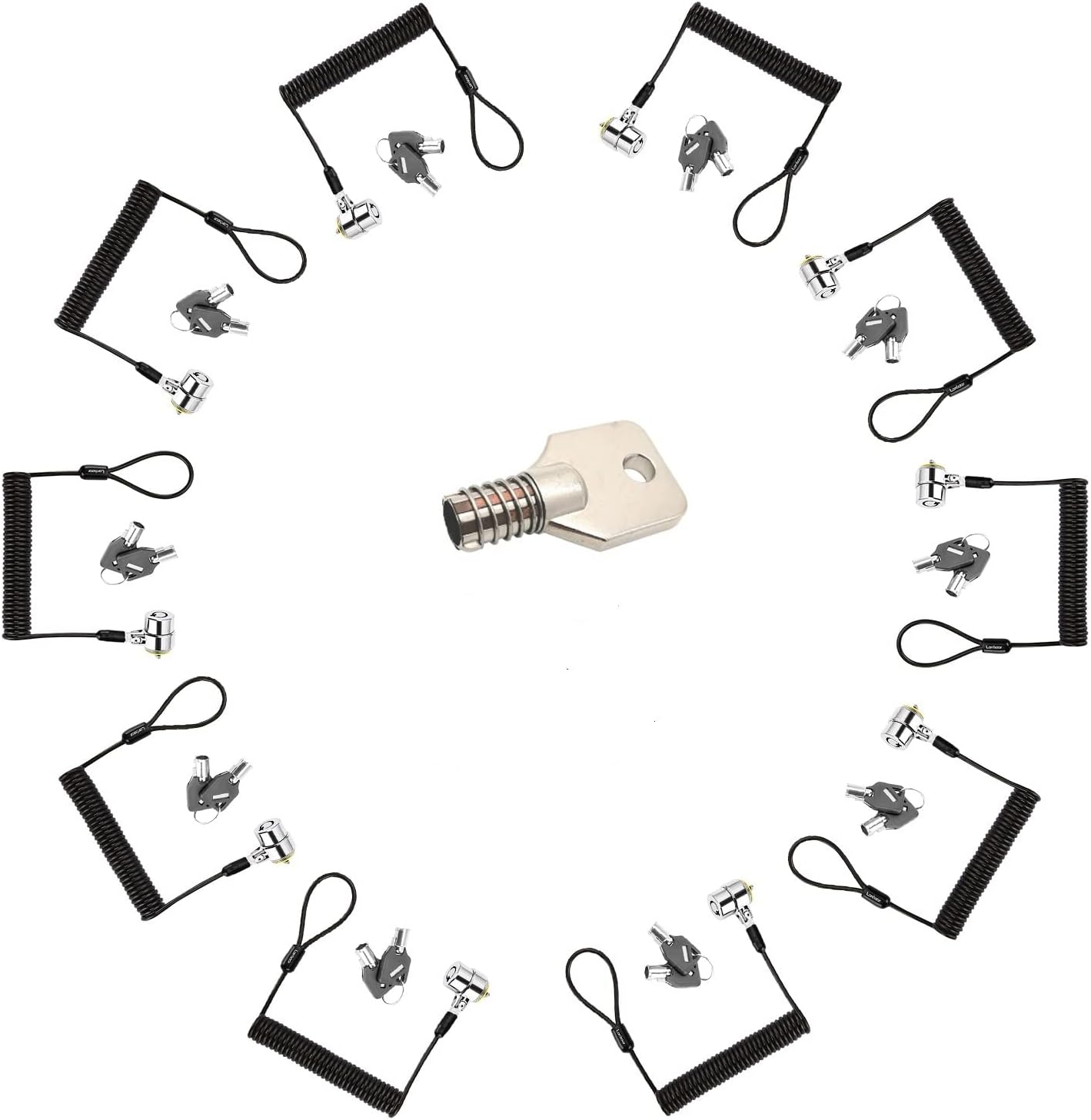
LockPro MK10 laptop locks 10-pack, master key override
Brand: LORADAR
Features / Highlights
- Ten keyed-different locks with one master key for admins.
- Retractable 6.2 foot steel cable for flexible routing.
- K-Slot T-bar head fits most business laptops and docks.
- Includes adhesive anchor plates for slotless tablets and monitors.
- Traceable key codes and compact coils simplify fleet issue.

CHECK PRICE
5

LockPro MK67 laptop lock 10-pack, master key
Brand: LORADAR
Features / Highlights
- Ten keyed-different locks with a single master key for admins.
- 6.7 foot cut-resistant steel cable with protective jacket.
- K-Slot T-bar heads fit most business laptops and docks.
- Adhesive anchor plates support slotless tablets and monitors.
- Compact coils and labeled keys simplify fleet distribution.

CHECK PRICE
6

K65011WW Serialized Combo Laptop Lock, preset code
Brand: Kensington
Features / Highlights
- Preset, serialized 4-digit combinations simplify fleet management at scale.
- Push-button T-Bar head enables quick one-handed engagement on K-Slot.
- Six foot carbon steel cable provides flexible, cut resistant routing.
- Tamper resistant lock head is designed to resist prying attempts.
- TAA compliant 25 pack option supports government or EDU standards.

CHECK PRICE

