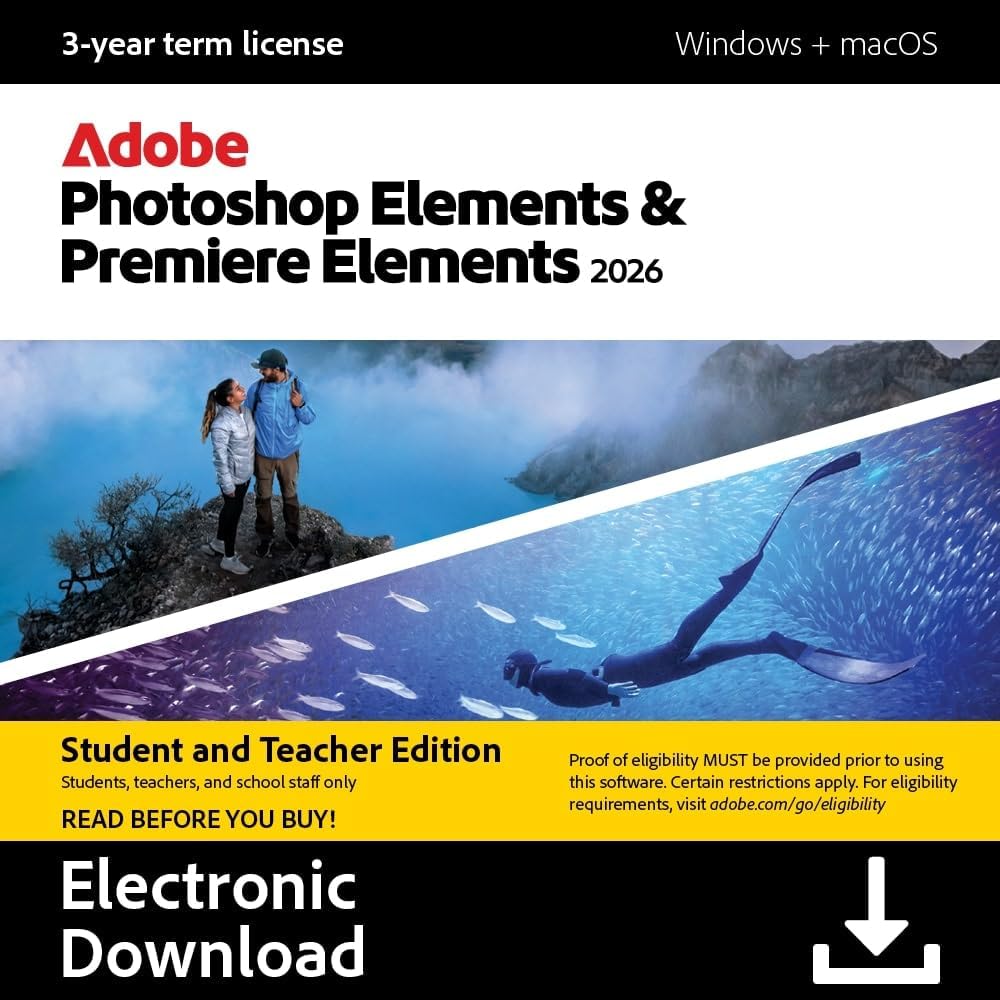
- Combined photo and video editing tools designed for marketing teams
- Automated editing options using AI assistance for faster workflows
- Hundreds of guided templates for ads, social posts and campaigns
- Cross-platform license valid for both Windows and macOS devices
- Three-year activation term supporting long-term team planning

This first take: a tool built for marketing teams that need results fast
The first thing that stands out about the Elements 2026 Suite is how business-friendly it feels. It doesn’t try to overwhelm you with every professional feature ever built, but instead focuses on what marketing teams use every day: photo cleanups, social graphics, short promo videos and campaign edits. When discussing the best graphic design software for business marketing teams, practicality is the number one factor, and this package leans heavily into that.
Most teams fall into the trap of buying complicated software and then never fully adopting it. This suite avoids that problem by offering guided edits, quick templates and automation that helps non-designers produce consistent branded content. For companies with multiple team members handling content, this reliability makes a real difference.
You also immediately notice that the 3-year license term is business-aligned. Instead of renewing every year or managing multiple short-term activations, your marketing department can plan around a stable, long-term toolkit.
How these features translate into real marketing workflows
The combined photo and video workflow is a decisive advantage. Marketing teams rarely use photo-only tools anymore because campaigns usually require both: static images for ads and animated content for reels, stories and landing pages. Having both formats in one suite reduces switching between apps and speeds up production.
AI-powered automated edits are also practically useful. Imagine needing to clean product photos in bulk for an e-commerce drop. Instead of one designer spending hours masking backgrounds manually, the system offers automated extractions, lighting fixes and object removals. That means faster turnaround times, especially on recurring campaigns.
The guided templates help teams who don’t have formal design training. For example, a marketing assistant can open a pre-built template for social media ads, replace text, drop in a product photo and export it at platform-ready dimensions. It reduces the common problem of inconsistent formatting or off-brand visuals.
Another detail that matters: cross-platform activation. Some teams have remote workers on Windows and others on Mac. With this licensing structure, the entire group can work with the same software environment and avoid project compatibility problems.
The 3-year activation term is also practical. Many design tools shift to monthly subscriptions that fluctuate across budgets. Here you get predictable access, which supports long-term campaigns and reduces procurement headaches.
Why we ranked this product at Rank 1 out of 5
This suite takes the top spot because it directly meets the needs of the audiences evaluating the best graphic design software for business marketing teams. It combines AI-assisted editing, guided workflows, photo and video tools, reliable licensing and smoother onboarding than advanced pro-level platforms. Marketing teams need speed, clarity and repeatability, and this package delivers exactly that.
Another reason it earned Rank 1 is that it enables both designers and non-designers to contribute. Many small and mid-size businesses don’t have full design departments. With this tool, team members can produce high-quality assets without needing long training sessions or advanced expertise. That democratizes content creation and supports faster campaign cycles.
While enterprise studios may prefer high-end Adobe Creative Cloud subscriptions, this suite excels for marketing teams that want a balance of power, ease of use and affordability. It streamlines core tasks, reduces friction and helps produce professional-looking content consistently.
Overall, for businesses seeking a practical, approachable and long-term visual-content solution, the Elements 2026 Suite is simply the strongest option—making it a clear Rank 1 choice.

- Includes 20+ industry-leading apps such as Photoshop, Illustrator, and Premiere Pro
- Offers 100 GB of cloud storage and full access across Windows and Mac
- Built-in generative AI features and access to over 20,000 fonts
- Student & teacher edition discount offers savings of over 60%
- Seamless support for brand assets, templates and collaboration workflows

First impressions: this feels like the heavyweight toolkit for marketing creatives
When you look at CreativeCloud Pro you immediately see it is more than a simple design tool—it’s a full ecosystem. For teams evaluating the **best graphic design software for business marketing teams**, having access to 20+ apps under one roof is a major advantage. Marketing departments often struggle because they use one tool for design, another for video, another for layout—this package brings everything together in one integrated workflow. Right away you notice the 100 GB cloud storage, cross-platform (Windows & Mac) support, and the built-in access to creative-AI features. These aren’t “nice to haves” for marketing teams—they are essentials for staying agile, producing fast, and maintaining visual chất lượng. In real campaigns you need to move from concept to asset to publish quickly; this suite is built around that reality. Also the fact that this edition is labelled “Student & Teacher” puts emphasis on discount pricing—if your company qualifies for that, the cost-barrier drops significantly. Lower cost means you can extend usage across more team members rather than limiting to one or two specialised designers.How these features support business marketing workflows
Marketing teams frequently operate under tight deadlines, juggling social ads, website updates, email graphics, videos and print materials. If you don’t have the right tools, tasks get delayed, assets look inconsistent or the team ends up bottlenecked in one design queue. With CreativeCloud Pro, the access to Photoshop, Illustrator, InDesign, Premiere Pro etc means you can handle static visuals, layouts, motion graphics all in one platform. Consider asset management and brand consistency: a marketing team often has to enforce brand colours, typography, logo usage, templates. This suite provides access to over 20 000 fonts, brand-library support, and cloud storage so your assets are centralised and available across the team. That reduces mistakes and improves brand quality across campaigns. Then there’s the generative AI capability: marketing teams now need to produce more content faster—variations, resizing for different platforms (Instagram, LinkedIn, TikTok), adapting visuals for A/B testing. The built-in AI means you can “expand” images, generate variations, speed up creative exploration. That is a big advantage over older design tools locked into manual workflows. Cross-platform accessibility is also crucial. Many teams are hybrid: some working on Mac, others on Windows; some remote, some in office. The fact this software works across both major OS and includes cloud sync means fewer compatibility issues, fewer “I designed it on my machine and no one else can open it” problems. For marketing ops that matters a lot. Lastly, the fact that this is a full suite rather than a single-app purchase makes scale easier. As your business grows, you can bring more team members inside, you can add motion or video without buying separate licences, you can integrate workflows across print, digital and video. That future-proofing is a serious business benefit.Why we ranked this product at Rank 2 out of 5
We ranked CreativeCloud Pro at **Rank 2** because it delivers nearly everything a marketing team needs in one package: comprehensive apps, cross-platform support, generative AI, brand asset libraries and scalability. For many teams it will be the “one tool” that replaces half a dozen subscriptions and simplifies workflow management. It’s clearly among the top contenders for best graphic design software for business marketing teams. However, it did not secure Rank 1 because there are a few practical considerations that might matter for some teams. First, for smaller marketing teams that only need 1-2 apps (say, only Illustrator + Photoshop) the full suite can feel overkill—and might carry higher cost or complexity than a leaner solution. Second, the student & teacher discount version implies eligibility requirements (educational institution status) which may not apply to all business marketing teams; if you don’t qualify you may pay higher pricing. Finally, while the suite is powerful, you’ll still need some training or workflow setup to unlock its full potential—teams that need “zero learning curve” may find simpler tools easier to deploy. That said, despite these trade-offs, the value proposition is strong. For marketing teams that want depth, reliability and a platform built for scale and cross-media content creation, CreativeCloud Pro stands out. It gives you the tools you need now and the flexibility you’ll need as your marketing operations grow. That is why it earns Rank 2 in our review of the best graphic design software for business marketing teams.
- Advanced vector illustration and page layout tools for marketing assets
- Integrated photo editing with AI-powered corrections and enhancements
- Browser-based Web app access for flexible remote design workflows
- Configurable styles, typography and font management for brand consistency
- Scalable licensing for Windows and Mac with perpetual or subscription options

First impressions: a serious contender for marketing teams seeking design flexibility
When you look at VectorMaster Suite you notice it doesn’t just tick the “design app” box—it positions itself as a full creative platform for teams who handle branding, campaigns, signage and multi-channel assets. For any business evaluating the best graphic design software for business marketing teams, flexibility across print, web and brand design is critical—and this product clearly addresses that mix. It’s built around vector illustration, layout, image editing and typography—all key areas for marketing departments. Many businesses make the mistake of buying tools that handle only one style of asset (say, social media graphics) but then struggle when they need a brochure, signage or large-scale print piece. With this suite you get vector tools, layout tools and photo editing in one package. That consolidation reduces tool-switching and helps maintain brand consistency across outputs. Another plus: the Web-based design option means remote or hybrid teams can access work from different devices without being tied strictly to desktop software. That matter for distributed marketing teams who may need access in the office, on-site or at home.Why these features deeply support marketing-team workflows
Vector illustration and layout tools matter because marketing teams often create brochures, flyers, pop-up displays and digital signage as well as online ads. If your tool lacks true page layout functionality you’ll struggle with multi-page documents and print-ready output. VectorMaster Suite delivers those layout tools alongside illustration, meaning you can design a billboard, a print brochure and a digital asset in one system. Photo editing is another big piece. Marketing teams deal with real-world images: product shots, event photos, lifestyle images that need cleaning up, compositing and styling for campaigns. With AI-powered photo editing, you reduce the hours spent on manual edits, replace backgrounds, adjust lighting and integrate images into layouts faster. That boosts speed and quality. Brand consistency is often overlooked but it’s critical: fonts, typography styles, colours, logo usage must remain stable across video, web, print and ads. VectorMaster Suite’s font manager and style sets help teams lock down brand rules so that every asset aligns. When that system is missing, you get mismatched fonts, off-brand colours and frustrated stakeholders. The web-based component matters for remote or hybrid marketing teams. When team members work from home, on a tablet or in a café, being able to access design tools and assets through the browser keeps workflow fluid. Without access you risk bottlenecks—someone waiting for access to a desktop to update a campaign visual. Lastly, scalability and licensing flexibility matters for business teams. Marketing departments grow and shrink, need different user counts and want predictable cost models. Offering both perpetual and subscription options gives flexibility. If you lock into a rigid expensive model you may regret it when team size fluctuates.Why we ranked this product at Rank 3 out of 5
We assigned this tool **Rank 3** because it offers strong features that make it very relevant for business marketing teams: vector illustration, layout, photo editing, remote access and brand asset management. For many mid-sized marketing teams it will provide the right balance of power and usability. It aligns well with the typical workflows of content creation, asset production and brand consistency. However, it did not reach Rank 1 or Rank 2 because there are some areas where higher ranked competitors offer deeper integration or marketing-specific automation. For example, some alternatives may provide integrated CRM, social media scheduling directly built into the design tool, advanced motion graphics modules or seamless asset-sharing with campaign management tools. Depending on your team’s scale or needs, those integrations might matter. Also, adoption and user interface ease may vary depending on how established your team is with specific ecosystems. Still, this product offers solid value. For marketing teams looking for a serious design solution that handles illustrations, layouts, brand assets and remote workflows—with enough flexibility and savings—it represents a practical, well-structured choice. In the field of the best graphic design software for business marketing teams, it earns its place at Rank 3 with confidence.
- Full-featured raster editing engine suitable for marketing graphics production
- Layer-based workflow compatible with Photoshop-style editing methods
- Supports masks, brushes, filters and advanced retouching operations
- Runs on Windows, macOS and Linux for flexible team deployment
- Ideal low-cost solution for teams needing professional editing tools

My first reaction: this feels like a power tool hiding behind a simple label
When you look at PixelForge 2.8, the immediate impression is that it tries to bring professional editing capability to teams that don’t want massive subscription overhead. For companies evaluating the best graphic design software for business marketing teams, affordability combined with capability is a serious advantage. This software leans heavily into that value proposition.
A lot of marketing teams fall into the same pattern: spending too much on full creative suites even when most of their work revolves around editing photos, making ad graphics and cleaning up visuals for campaigns. PixelForge 2.8 focuses exactly on that core workload without the extras many teams never touch. That practicality matters when your design needs are consistent but not overly complex.
It also mirrors many workflows people already know—layers, masks, blending controls—so onboarding is easier than expected. This can reduce training time and let new staff contribute faster.
How these features actually help marketing teams day-to-day
Marketing teams spend a huge amount of time cleaning up product photos, resizing campaign assets and preparing visuals for multi-platform ads. PixelForge 2.8 includes a layer-based editor, masking, brush tools and transformations that allow teams to fix lighting, remove backgrounds and composite visuals quickly. It’s the kind of workflow that keeps campaigns moving on schedule.
One practical example: a team receives low-quality product images from a vendor. Instead of delaying the campaign, a designer can use the built-in healing tools, curves adjustment and perspective correction to salvage the images. That flexibility directly supports business timelines. Another example is ad resizes: you often need ten different versions of one visual. With templates and layers, you can adjust once and export multiple variations.
The multi-platform compatibility supports teams across Windows, Mac and Linux. Many smaller businesses and agencies operate on mixed hardware because different staff bring their own devices. Without cross-platform software you end up with compatibility issues and broken workflows. This tool avoids that problem and creates a more unified visual pipeline.
The filters and retouching tools support creative experimentation. When a team needs a quick social-ad variation, applying color grading, blur, overlay or vignette effects can help generate fresh visuals without outsourcing. This is especially useful for fast-paced businesses where content volume is high.
And most importantly, it uses an editing logic familiar to anyone who has used Photoshop-style tools—layers, masks, filters. That makes adoption faster for staff with varied backgrounds or training levels, and reduces the learning curve for new hires.
Why we ranked this product at Rank 4 out of 5
We positioned PixelForge 2.8 at Rank 4 because it delivers genuine value as a low-cost, capable design program but lacks the broader ecosystem features the top-ranking products include. For many marketing teams, having layers, masks, brushes and retouching in a stable system is enough to get campaigns out the door. That foundation earns it a strong place on the list of the best graphic design software for business marketing teams.
However, it falls short in areas where other solutions excel: cloud collaboration, template automation, built-in brand libraries, AI-assisted asset creation and integrated video workflows. Marketing departments that rely on cross-team collaboration or high-volume output may feel limited by the absence of those advanced features. Additionally, some users may experience a steeper learning curve due to a more technical interface.
Still, the overall value remains positive. If your marketing team needs a reliable editing toolkit without the cost of enterprise software—and your workflow is centered on photo manipulation, static graphics and ad production—PixelForge 2.8 will serve you well. It gives teams control, flexibility and familiar editing logic at a fraction of the price.
For those reasons, it earns Rank 4 while still being a practical and dependable choice for many business marketing teams.

- Advanced drawing engine suitable for marketing illustrations and branded artwork
- Supports vector and raster workflows for versatile design production
- Large library of brushes, assets and downloadable materials for fast creation
- Works across Windows, macOS, iPad and mobile for flexible team setups
- Perpetual license option reduces long-term subscription cost for businesses

My first thought: this feels like a niche tool that becomes powerful in the right hands
StudioPro X is one of those tools that immediately signals who it is for. It isn’t trying to beat full creative suites on every front. Instead, it focuses deeply on illustration, digital art workflows and creative asset production. For teams reviewing the best graphic design software for business marketing teams, this one stands out as a specialty tool rather than an all-purpose machine.
Many marketing departments underestimate how often they need custom visuals: mascots, icons, editorial illustrations, campaign artwork or branded characters for presentations and ads. With most general design programs, making those assets from scratch feels clunky. StudioPro X leans into the drawing experience so those custom elements become faster and more natural to produce.
Right upfront, the perpetual license option is another perk. Not every team wants ongoing subscription commitments. For long-term planning, that can make budgeting simpler.
How these features actually help in real-world marketing workflows
Illustration-driven design is becoming more common in branding and social content. When campaigns require hand-drawn visuals, bespoke icons, storyboard frames or playful product concepts, you need a tool made for drawing, not layout. StudioPro X excels at that, offering brush stabilization, vector curves, and raster textures that feel close to pen-and-paper drawing.
Imagine a team preparing a social media series around animated brand characters. Most traditional graphic software struggles with natural linework or expressive brush styles. In this tool, you can build an entire character library, export poses and create graphic variations quickly. That reduces outsourcing costs and speeds up creative experimentation.
Another use case: marketing videos often need illustrated transitions, title cards or scene elements. Designers can draw those assets directly in StudioPro X, export them with transparent backgrounds and import into video editors like Premiere or DaVinci. That workflow improves consistency and avoids stock-art repetition.
The cross-device support is also practical. Many illustrators prefer drawing tablets or iPads. Marketing teams don’t always have dedicated workstations for every creative role, so software that lets people move between desktop and mobile helps keep processes flexible and avoids workstation bottlenecks.
The downloadable materials—brush packs, textures, assets—help teams generate creative variety without reinventing the wheel every time. When deadlines are tight, having quick-access resources matters more than people admit. It can turn a half-day task into a 20-minute sprint.
Why we ranked this product at Rank 5 out of 5
StudioPro X earns Rank 5 because while it excels in illustration and creative sketching, it lacks many features expected in the broader category of the best graphic design software for business marketing teams. It does not offer full campaign templates, photo adjustments at the level of pro editors, advanced typography setups, or brand-asset cloud libraries. Teams needing multi-format design—ads, video, print, web—will find gaps compared to higher-ranked options.
Its strengths are deep and well-executed, but also narrow. A marketing department handling large volumes of deliverables or working with cross-functional designers may feel limited unless they pair this tool with another platform. It shines in a supporting role, not as a standalone design ecosystem. Budget-conscious teams may appreciate the perpetual license, but the missing marketing automation or collaboration capabilities keep it from climbing higher on the list.
Still, this product brings real value. If your team consistently creates custom illustrations, branded characters, icons, or visual storytelling elements, StudioPro X will feel like a natural fit. It provides expressive tools, cross-device access and a drawing workflow that outperforms most general-purpose design software. For the right team—with illustration at the center of their visual identity—this is a unique and effective choice.

