
- Self-hosted architecture puts full data control in your hands
- Designed for secure remote access across distributed teams
- No third-party data routing or vendor-controlled servers
- Scales with business growth without recurring seat fees
- Reduces external attack surface compared to cloud VPNs

This is for businesses that want control, not dependency
StealthLink Self-Hosted Business VPN Access Suite is designed for organizations that want secure remote access without routing traffic through third-party clouds. Many businesses choose a commercial VPN service and assume privacy is guaranteed. But in reality, external routing and centralized logging leave blind spots.
This product shifts the model. Instead of sending internal communications through a vendor’s network, the VPN is deployed on your own infrastructure. This gives the business ownership of traffic, authentication flow, and access policy control. If your priority is privacy, and not just convenience, that distinction matters.
How this impacts real day-to-day remote work
Remote access is the primary operational risk for distributed teams today. Employees log in from home workstations, cafés, airports, co-working spaces, and hotel Wi-Fi networks. Every one of those environments introduces unknown devices and unknown networks.
With this platform, remote workers connect back into internal systems as if they were on-site. File servers, admin dashboards, internal tools, production environments—accessible securely from anywhere. And since the VPN is self-hosted, every data packet has one fewer place to leak or be logged.
This isn’t just about encryption; it’s about removing trust in external infrastructure. The fewer external dependencies, the fewer risk points to monitor.
Features that matter in actual operational scenarios
Many VPNs pitch “military-grade encryption,” but encryption alone doesn’t protect you from credential compromise. The strength in StealthLink is access policy structure. Admins can set specific access ranges, limit network visibility per role, and enforce segmentation.
For example, accounting can only see financial systems. DevOps can only see production environments. Support staff can only see support tools. If a single account is compromised, the attacker does not automatically move laterally through the internal network.
This is the same principle used in larger security models: reduce blast radius. The VPN becomes part of your internal security perimeter, not a generic tunnel.
Performance and stability considerations
Self-hosting means there is no vendor bandwidth bottleneck. Your throughput depends on your own server configuration. For businesses with strong on-prem or cloud hosting, this results in faster and more predictable remote performance.
The limitation is that setup requires some technical comfort. This is not a one-click installer solution. You must have someone capable of configuring network access rules, server environments, and user authentication policies.
However, once configured, maintenance typically becomes minimal. And importantly, there are no recurring per-user licensing costs inflating over time.
Why this product is ranked #1
This product is ranked 1 out of 7 because it provides the strongest value for businesses that prioritize true security control instead of outsourced convenience. It removes reliance on third-party VPN service providers, reduces external exposure risk, and allows precise internal policy enforcement.
It is the only option in this ranking that provides full autonomy over server routing, session handling, and data access. This is the difference between “private network access” and real ownership of your communication layer.
StealthLink earns Rank 1 because it supports secure remote access in a way that respects business autonomy, scalability, and operational privacy. For companies serious about protecting internal data, it is the most structurally secure model.

- Portable hardware server designed for secure remote access
- Allows private VPN hosting without third party routing
- Suitable for travel, field teams, and mobile work setups
- Reduces reliance on public cloud or shared VPN nodes
- Provides full administrator control of authentication and traffic

For organizations that need secure access on the move
The CP-EL128 Portable Business VPN Server Kit is designed for companies that need secure remote access but cannot rely on public cloud VPNs or centralized vendor-owned infrastructure. This is especially relevant for teams that work in the field, travel internationally, or operate in mixed work environments where office connectivity cannot be guaranteed. Instead of connecting through a shared commercial VPN network, your business hosts its own encrypted access point.
This is a different model from conventional off-the-shelf VPN software. It puts your access server in your possession instead of renting access from a provider. That means your data routing, traffic logs, and authentication are controlled internally instead of being stored or managed externally.
How this affects real-world remote access and work continuity
Remote work introduces risk every time an employee connects through a public network. Hotels, airports, and co-working spaces are unpredictable environments. Packet sniffing, rogue access points, and phishing over Wi-Fi are common attack methods.
With this hardware in place, employees connect back into your private network the same way they would in the office. Internal file servers, intranet dashboards, or customer systems are accessed as if the person were physically on-site. This reduces the number of unknown systems touching your traffic.
The device essentially travels with the business, instead of depending on someone else’s infrastructure always being online and trustworthy.
Practical benefits in day-to-day operations
This model is particularly useful for consultant teams, traveling executives, remote technicians, or distributed sales teams that frequently change locations. If someone is in a region with unreliable or restricted internet, a portable self-hosted VPN can bypass service limitations and maintain direct company access.
The kit also helps avoid vendor lock-in. Traditional VPN subscriptions often charge by seat, so costs scale aggressively as businesses grow. By hosting your own server instance, access can scale without unpredictable renewal increases.
It is also easier to define access boundaries. Different user groups can be restricted to specific systems. This reduces the danger of internal lateral movement if a credential is ever compromised.
Setup, resource considerations, and management style
The CP-EL128 is not completely plug-and-play. You need someone with basic networking or systems knowledge to configure routing, authentication, port access, and firewall controls. This is not difficult, but it is not fully automated either.
Once set up, the device runs with minimal ongoing intervention. Updates, policy adjustments, and user provisioning happen server-side. Because it is self-hosted, maintenance cycles are determined internally rather than by forced vendor updates.
The hardware itself is compact. It can be stored in a carry bag, mounted in a small office network environment, or shipped to another team site as needed.
Why this product is ranked #2
This product ranks 2 out of 7 because it delivers a strong balance of security autonomy and portability. It is ideal for organizations that need secure remote access but want to avoid dependency on cloud VPN providers. Its strength is flexibility and control.
The primary reason it does not take the top position is setup complexity. Some businesses will prefer a more guided deployment experience or deeper centralized management tools. But for teams that value internal ownership of their VPN environment, this product is a strong and scalable solution.
Overall, the CP-EL128 Portable Business VPN Server Kit earns its ranking by providing secure remote access that respects business privacy, mobility, and operational independence without forcing a shift into expensive enterprise infrastructure.

- Provides unlimited activation for multiple employee devices
- Central account panel allows remote access oversight
- Encryption designed to secure data in public network environments
- Suitable for hybrid, remote, and traveling workforces
- Streamlined setup that does not require advanced IT administration

This is aimed at teams that want fast deployment and predictable access
TrulyVPN Unlimited Business Remote Access Suite is positioned for businesses that need secure remote connectivity across many devices without managing per-seat licensing. That matters in environments where employees use multiple devices, or where a company hires contractors and needs quick onboarding. It focuses on stable encrypted access rather than deep internal network segmentation.
The product fits organizations that want secure remote access immediately without building their own internal VPN server infrastructure. It allows employees to connect to business systems securely while working remotely, traveling, or shifting across multiple work environments. This product emphasizes accessibility and scale over heavy technical configuration.
How it fits into real-world secure remote access workflows
Remote access security challenges often come from inconsistent device management. Some employees log in from secured networks, others from hotel Wi-Fi or home routers. A commercial VPN solution must reduce the risk introduced by those varied environments.
This product encrypts session data between remote devices and the systems employees connect to. It prevents external observers or local network attackers from intercepting communication or login details. This is especially useful for roles dealing with confidential client data or internal credentials.
For distributed teams working in different cities or travel schedules, the unlimited activation model removes licensing friction. No need to track seat counts or revoke device keys manually every time someone changes laptops.
Useful features for actual business operations
The centralized account panel allows an administrator to verify whether devices are connected and ensure that traffic is routed through the VPN. While it is not as complex as a self-hosted policy enforcement system, this dashboard gives enough oversight to know who is active and how the system is being used.
This makes the product suitable for small and mid-sized businesses that do not have a dedicated IT security team. An operations manager or team lead can maintain continuity of remote access security without deep training.
Its simplicity is a strength for businesses not yet ready for self-hosted infrastructure or custom routing rules. It allows teams to stay productive without spending weeks on VPN deployment.
Performance considerations and environment fit
The encryption and tunneling performance is stable enough for everyday tasks such as document access, CRM usage, email communication, and dashboard monitoring. However, if your business frequently transfers very large datasets or runs latency-sensitive workflows (like remote server maintenance or real-time cloud builds), performance may vary depending on regional routing.
This is a cloud-managed VPN, meaning your traffic passes through provider routing nodes. Businesses with strict data sovereignty requirements or regulated compliance frameworks may need a fully self-hosted solution instead.
But for most professional service environments, consulting teams, remote administrative staff, and distributed office users, this configuration works smoothly and predictably.
Why this product is ranked #3
This product is ranked 3 out of 7 because it balances accessibility, scalability, and practical remote access security well, but it does not provide the internal autonomy and fine-grained access segmentation found in the top-ranked self-hosted VPN solutions. It is easier to deploy but less customizable.
The unlimited activation model and clean onboarding experience are major advantages for growing teams. It makes remote access simple and reduces licensing overhead and account management friction.
Overall, TrulyVPN Unlimited Business Remote Access Suite earns its ranking by providing secure connectivity that is easy to scale and easy to manage, making it a strong fit for organizations prioritizing remote productivity without jumping directly into full infrastructure ownership.
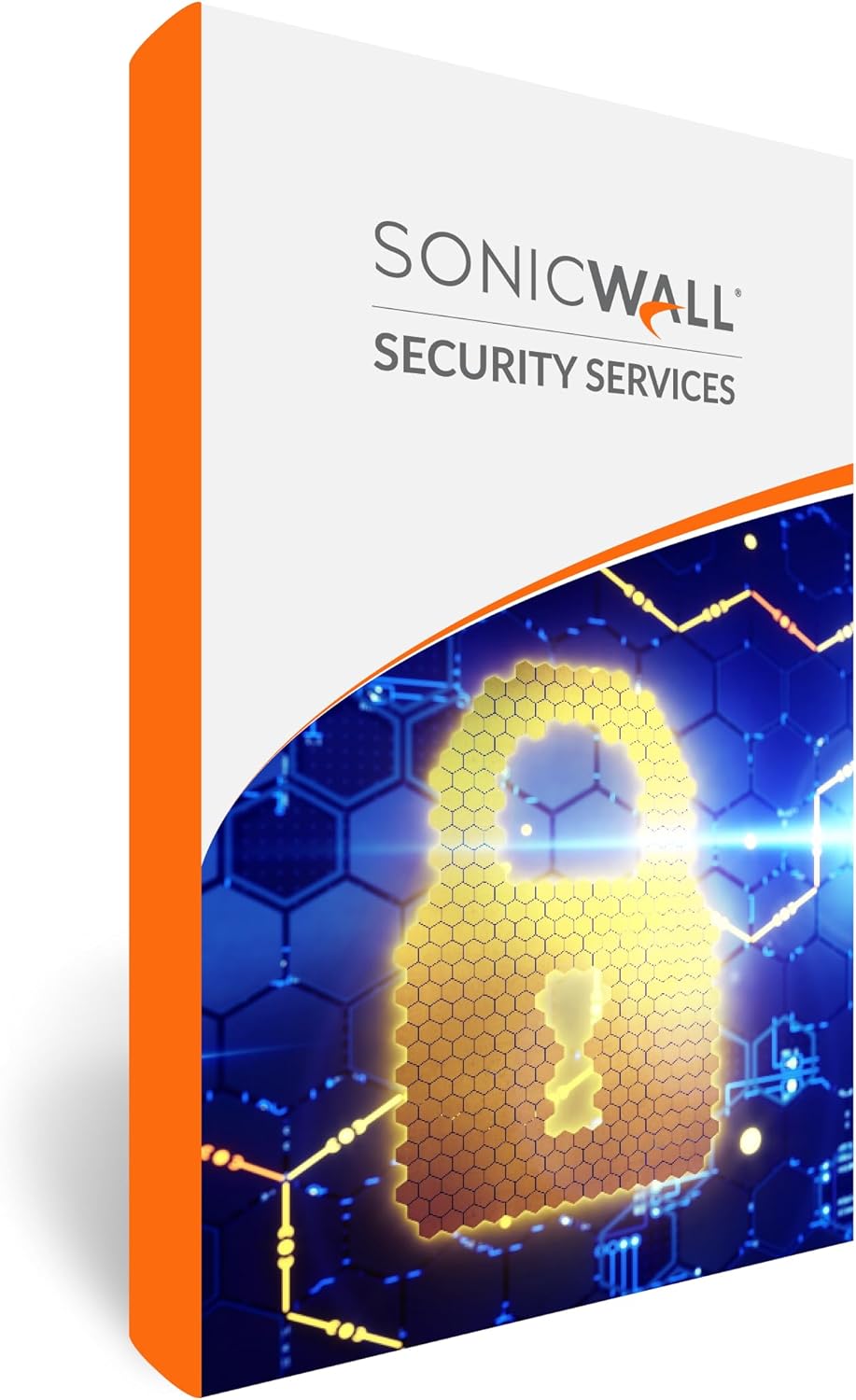
- Provides secure encrypted remote access for business networks
- Designed to integrate directly with SonicWall firewall appliances
- Supports centralized connection policy enforcement for user devices
- Reduces exposure on public Wi-Fi and shared network environments
- Stable client performance suited for everyday business workflows

This is meant for businesses already thinking about network perimeter safety
The GlobalConnect Pro Business VPN Client focuses on structured remote access for organizations that are already running SonicWall firewall infrastructure. It is not a standalone VPN service, and that distinction is important. If a business already uses SonicWall for internal network security, adding this client helps extend that protection to remote employees outside the office.
Many VPN tools emphasize cloud-based simplicity. This one leans toward administrative control and consistency. The core idea is: keep remote access tied directly to the organization’s existing network security stack.
How it fits real business use where remote workers are common
Remote access introduces risk every time an employee works from a hotel network, home Wi-Fi, or coffee shop. Without a secure VPN configured correctly, internal credentials, files, and session data can be exposed to interception. This client prevents that by tunneling traffic directly into the business network.
Additionally, it enforces access according to the same firewall policies that apply on-site. If an employee should only have access to certain internal drives or applications, the VPN does not expand their visibility just because they’re remote. That reduces lateral movement risk if an account is ever compromised.
This alignment between remote access and internal security policy is where the product provides meaningful value.
Where it performs well during daily operations
The client is stable and does not introduce major performance lag when used with reliable networks. For tasks such as using internal CRMs, file servers, remote desktops, or shared project systems, the connection remains consistent. Businesses that rely on predictable workflows will find this reliability useful.
However, the setup requires more involvement than consumer VPNs. A network administrator or IT lead must configure firewall rules, access permissions, and identity authentication. This is not a one-click setup approach.
If the organization already manages firewalls and identity permissions, then this setup will feel normal. If not, someone will need to learn or outsource the setup.
Benefits in environments with multiple employee devices
Consistency is one of the strongest advantages of the GlobalConnect Pro setup. When employees work in or outside of the office, they interact with internal systems the same way. There is no shift in user access behavior and fewer exceptions to manage.
Central oversight allows administrators to monitor who is connected and how connections are authenticated. This is useful for organizations with rotating teams, temporary roles, or contractors who require limited-time access. It makes it easier to grant and revoke access without reconfiguring entire systems.
The VPN becomes a controlled access gate rather than a general-purpose tunnel.
Why this product is ranked #4
This product is ranked 4 out of 7 because it is strong in secure remote access capabilities but requires existing SonicWall infrastructure to be effective. It is not flexible for organizations without that environment. Additionally, the setup requires IT familiarity, so it is not as easy to deploy for businesses without technical staff.
The reason it earns a positive placement in the ranking is that, when used in the right network context, it creates a tight alignment between remote access and internal security policy. That alignment reduces real-world risk and supports consistent operational behavior.
Overall, GlobalConnect Pro is a strong choice for organizations already invested in SonicWall security tools, providing controlled and reliable remote access that integrates cleanly into their existing network defense strategy.

- Encrypts internet traffic to prevent third party network interception
- Allows employees to securely access business resources while traveling
- Supports multiple device types across different operating systems
- Large global server network improves connection stability
- Includes threat protection features for safer browsing

This is the kind of VPN service that prioritizes simplicity and availability
Nord Standard Secure Remote VPN Service is built for companies that need reliable and encrypted remote access without diving deep into infrastructure configuration. The real advantage here is ease of use. Employees can install the client, sign in, and immediately route their traffic through encrypted tunnels.
This makes it particularly appealing for businesses where remote work is common and travel schedules are unpredictable. The VPN is always available because the architecture is cloud-based. The value here is predictable, consistent access rather than full internal networking control.
How it supports secure remote access in real work environments
When team members connect to internal business tools from public networks, the traffic between their device and your systems becomes a potential attack surface. Without encryption, credentials and session data can be intercepted by anyone monitoring the network. This VPN removes that exposure by creating a secure tunnel.
Employees can access dashboards, accounts, email platforms, and browser-based work tools while reducing the chance that their connection is being inspected. This is especially important for consultants, sales teams, and remote administrators who often log in from unfamiliar networks.
The VPN ensures that even if the local network is compromised, the business communication layer stays private.
Real world advantages that show up day to day
The global server network is one of the key strengths. If a remote worker is traveling internationally or works in a region with unreliable routing, they can select different server endpoints to maintain stable access. This flexibility reduces workflow interruptions caused by regional network issues.
The service also includes browsing threat protection features that flag known malicious sites. While this is not a full enterprise security system, it helps reduce casual phishing risks and accidental exposure to unsafe sites. That matters because many security failures start with clicking the wrong link.
It is not just about encrypted access; it is also about reducing the probability of user mistakes.
Where it fits and where it does not
This VPN works well for businesses that rely heavily on web-based work systems, SaaS platforms, and cloud productivity tools. If your business mostly uses browser applications for daily operations, this solution covers the majority of your remote network exposure.
However, it does not integrate directly with internal firewall policies the way self-hosted business VPNs do. You cannot easily restrict network visibility by internal subnet or device group. Access is broad, not segmented.
That makes it less suitable for businesses that require strict internal network controls, such as managed IT service firms, development teams accessing production systems, or organizations following regulated compliance frameworks.
Why this product is ranked #5
This product is ranked 5 out of 7 because it provides reliable encryption and stable remote access but lacks the deeper internal access control and self-hosting options required for businesses needing maximum policy enforcement. It is easy to deploy and easy to use, which is a significant advantage, but it trades off customization and internal network oversight.
It is best suited for companies that prioritize low-friction remote access and work primarily inside cloud-based platforms. For these businesses, the simplicity and stability offer a strong return on investment.
Overall, Nord Standard Secure Remote VPN Service earns its ranking by providing practical, dependable security for distributed teams, particularly in organizations where workflow reliability matters more than advanced internal network segmentation.
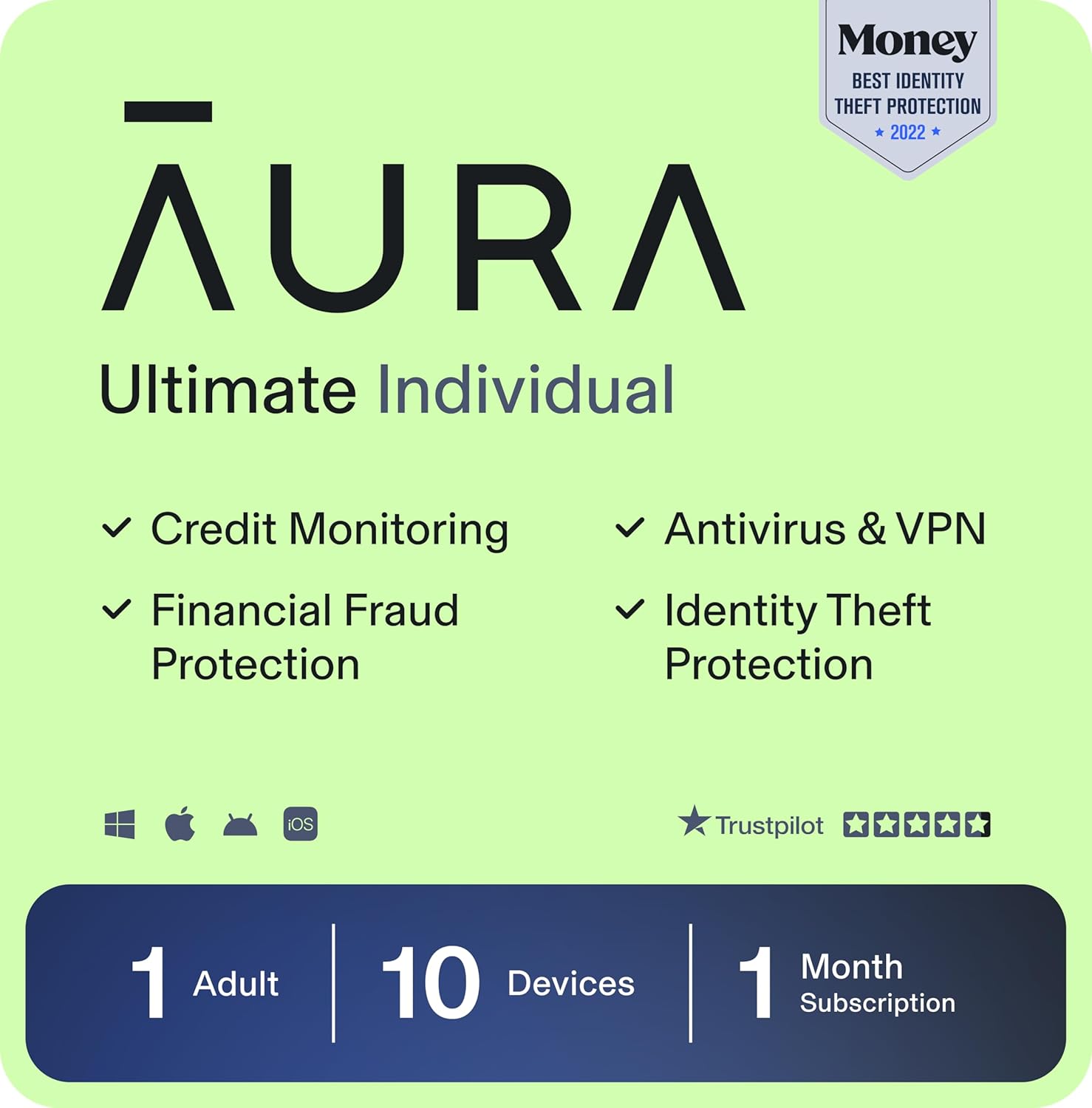
- Identity monitoring alerts for suspicious personal data activity
- Antivirus protection for common malware and ransomware threats
- Cloud-based dashboard for device status and security updates
- Designed for individual device coverage instead of wide-scale teams
- Simplifies basic online safety for non-technical users

This is a product built more for personal protection than business-scale remote access
TotalGuard Individual Security + Identity Monitoring focuses on basic digital protection for a single user rather than organization-wide secure remote access. The feature set is designed around preventing identity theft, detecting malware, and offering simple device safety notifications. That matters, but it serves a different goal compared to business VPN platforms designed for encrypted remote work connectivity.
Many businesses new to cybersecurity look at lower-cost consumer security tools first. And this product does provide value for individuals who want protection while browsing or accessing personal accounts. However, when compared within the context of business VPN services for secure remote access, the scope here is narrower.
What it actually does well in everyday use
The identity monitoring feature tracks for leaked personal information in known breach sources. If an email, name, or other sensitive detail appears in compromised credential lists, users get alerts. This can prevent further password reuse issues and reduces the risk of account takeover attacks.
The antivirus scans are straightforward and lightweight. They help block common malware that might enter through email attachments, downloads, or compromised websites. This is useful for someone working on both personal and small-scale administrative tasks.
Where it performs best is in environments with predictable, low-risk workloads.
Where it does not match business VPN needs
This product does not provide encrypted tunneling between remote worker devices and internal company systems. There is no centralized access policy enforcement, no internal network segmentation, and no direct remote access to business resources. It is built to keep one device safe, not to manage a company’s remote access posture.
For example, if an employee logs in to a corporate dashboard from a public Wi-Fi network, this product does not prevent network-level interception or route that connection through a secured private layer. That gap is what separates it from the higher-ranked VPN-focused tools.
In short: it protects the device, but it does not secure the business network.
Ideal use cases and limitations in actual workflows
This product works for freelancers, self-employed professionals, and small side-project operators who do not require access to internal firewalled business systems. It also works well for employees who only access cloud SaaS tools that already include identity and encryption controls.
However, businesses with internal databases, shared drives, local application servers, or controlled access systems will need something more robust. Those environments require secure network tunneling and administrative oversight, none of which is included here.
The value here is more preventative hygiene rather than structural access protection.
Why this product is ranked #6
This product is ranked 6 out of 7 because it does not fulfill the core requirement central to the primary keyword: secure remote access for business networks. It is strong for personal cybersecurity but does not provide VPN connectivity, remote session stabilization, or internal network access controls.
Its strengths are simplicity and individual protection. But when evaluated against solutions built for team access, network segmentation, and controlled remote workflows, it lacks the necessary scope.
Overall, TotalGuard Individual Security + Identity Monitoring earns its ranking by serving as a solid personal protection layer, but it is not suited as a primary business VPN solution. It can supplement organizational security, but it cannot replace business-grade remote access infrastructure.

- Offers antivirus protection for common device-level threats
- Includes identity monitoring alerts for personal information exposure
- Cloud-based status dashboard for quick security visibility
- Suitable for single users and home office environments
- Simple onboarding process that requires minimal setup knowledge

This is more for personal online safety than business-grade remote access
ShieldPlus Personal Device & Identity Security Suite focuses on protecting an individual user from common online risks rather than providing secure company-wide remote network access. It helps detect malware, watch for identity theft warning signs, and maintain safe browsing behaviors. But when we evaluate solutions specifically for business VPN services and secure remote work, this product operates in a much narrower scope.
Some businesses start with simple device protection and assume that covers remote access security. It does not. Business VPNs need to secure the connection to internal company systems, not just the device itself.
Where this product performs in everyday use
The identity monitoring component alerts users if their personal information appears in known data breaches. This can prevent compromised passwords from being reused across business accounts. Many small cybersecurity incidents start with credential leaks, so this part of the tool is genuinely useful for individual digital hygiene.
The antivirus and browsing protection components help block common threats such as malware-loaded email attachments, unsafe downloads, and phishing websites. These are everyday risks for anyone who spends time online. The platform interface is simplified, making it accessible even to non-technical users.
It succeeds in helping individuals stay safer while using personal devices in everyday environments.
Where it does not meet business VPN requirements
For secure remote access, a business needs an encrypted tunnel that connects a remote user directly to internal servers, applications, or databases. This product does not create that tunnel. There is no controlled gateway into company systems, no centralized permission management, and no remote access session auditing.
If a remote employee logs in to business systems over public Wi-Fi, their traffic is not automatically routed through a private network. That leaves a significant exposure gap. The absence of connection encryption tied to company resources is the core limitation that prevents this product from serving as a business VPN.
It protects the device, not the company network.
Who this product is realistically suitable for
This product fits freelancers, self-employed workers, or individuals who handle personal data but do not need private access to internal business systems. It also works as a secondary protection layer for employees who primarily use cloud-based tools that already include controlled authentication.
The focus here is individual data safety, not organizational remote access strategy.
Why this product is ranked #7
This product is ranked 7 out of 7 because it does not meet the requirements central to the primary keyword category: secure remote access for business networks. It provides security value for personal devices and identity monitoring, but it does not offer the encryption, network tunneling, or centralized access management required for remote business operations.
The reason it still earns a place in the ranking at all is because personal cybersecurity has a role in broader security posture. Strong device protection can reduce attack surface risk for businesses when used alongside a real business VPN solution.
Overall, ShieldPlus Personal Device & Identity Security Suite is useful for individual protection, but it cannot replace a business-class VPN. It works best as a supplement, not a core remote access solution.

